
We strongly encourage users to use Package manager for sharing their code on Libstock website, because it boosts your efficiency and leaves the end user with no room for error. [more info]

Rating:
Author: VCC
Last Updated: 2024-03-31
Package Version: 1.0.0.2
Category: Other Codes
Downloaded: 523 times
Not followed.
License: MIT license
All Tools is an application, which allows more than 10 user tools to be started from a mikro IDE. It is a menu-based design, as opposed to a list of buttons, thus taking only one button space on the IDE.
For each installed tool, two more applications can be executed, one before the tool, and the other, after the tool.
Do you want to subscribe in order to receive notifications regarding "All Tools" changes.
Do you want to unsubscribe in order to stop receiving notifications regarding "All Tools" changes.
Do you want to report abuse regarding "All Tools".
| DOWNLOAD LINK | RELATED COMPILER | CONTAINS |
|---|---|---|
| 1711911409_all_tools_other_other.zip [600.83KB] | Other Compiler |
|
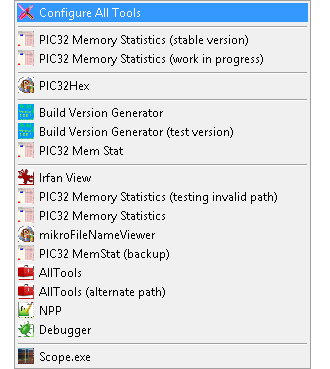

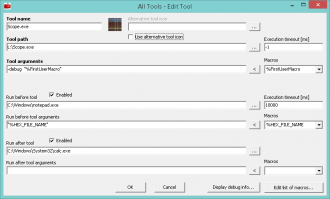
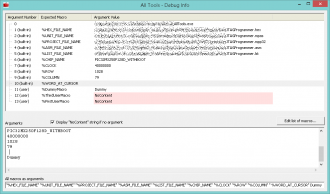
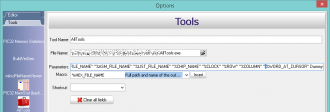
Application Features:
- It is started from a mikro compiler as a tool.
- When displaying the menu, a highlighter rectangle points to the position of the mouse cursor.
- It allows running an application before a configured tool and another application after the tool.
- A tool can be started with a timeout with regard to the “before tool” application or with infinite waiting.
- Menu separators can be added between menu items.
- Uses icon cache to allow fast loading of application icons when displaying the menu.
- Displayed icons can be replaced with user icons (it can load .exe and .bmp files).
- It passes macros from mikro IDE to the configured application.
- In addition to standard command line macros defined in a mikro IDE, users can create their own macros.
- All three tools (main tool, “before” tool, “after” tool) can use macros among their arguments.
- The list of tools and “before”/”after” applications, is presented as a table and can be easily edited.
- Items from the list of tools can be displayed as 32px or 16px high, to preview application icons.
- A debug window is provided, so that application arguments can be matched against macros.
- Installation in a mikro IDE is done by using a button on the main editor. All Tools is able to edit tools.ini.
- Before editing tools.ini from a mikro IDE, All Tools makes a backup of that file, using a timestamp.
- The tools installed in a mikro IDE can be imported to All Tools, using a button on the main editor.
Requirements / Recommendations:
- The application must be run with all the macros provided by a mikro IDE. Because of a bug in IDEs, an additional parameter must exist after the last macro.
- Macros have to be passed to All Tools in the same order, as All Tools application expects all of them to exist.
- The %WORD_AT_CURSOR macro has to have a blank before it, and it must be enclosed by double quotes to make sure a content is passed as an argument to All Tools when that word is empty. The macro should look like this: “ %WORD_AT_CURSOR”
Limitations:
- No keyboard shortcuts are available.