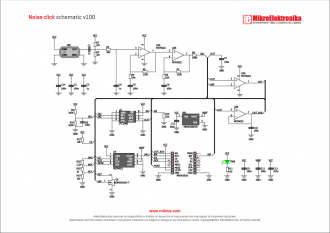We strongly encourage users to use Package manager for sharing their code on Libstock website, because it boosts your efficiency and leaves the end user with no room for error. [more info]

Rating:
Author: MIKROE
Last Updated: 2020-05-18
Package Version: 1.0.0.1
mikroSDK Library: 1.0.0.0
Category: Microphone
Downloaded: 5744 times
Not followed.
License: MIT license
Noise click is a mikroBUS add-on board with noise detecting circuitry. It enables you to set a noise detection threshold for alarm systems, environmental monitoring or data logging. When the volume of ambient sound reaches the set threshold, an interrupt is triggered.
Do you want to subscribe in order to receive notifications regarding "Noise click" changes.
Do you want to unsubscribe in order to stop receiving notifications regarding "Noise click" changes.
Do you want to report abuse regarding "Noise click".
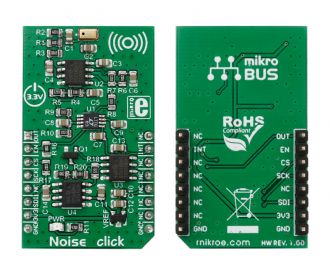
Noise click is a mikroBUS add-on board with noise detecting circuitry. It enables you to set a noise detection threshold for alarm systems, environmental monitoring or data logging. When the volume of ambient sound reaches the set threshold, an interrupt is triggered.
The most important parts of the circuit are the microphone, an RMS-to-DC converter, two dual rail-to-rail Input/Output 10 MHz operational amplifiers, and a 12-bit digital-to-analog converter (DAC).
The 12-bit DAC provides the reference voltage — the noise threshold — for the comparator. You set the exact level through the SPI interface. The threshold should be configured through trial and error (4096 discrete values to select from).
Beside SPI, EN and OUT pins provide additional functionality.
The board works on a 3.3V power supply.
Key features:
- Onboard microphone
- MCP4921 12-bit DAC
- SPI interface, EN, OUT
- 3.3V power supply
Benefits:
- Hysteresis circuitry for stable operation
- Ready-to-use examples save development time
- Simple configuration through SPI interface
- Works in all MikroElektronika compilers