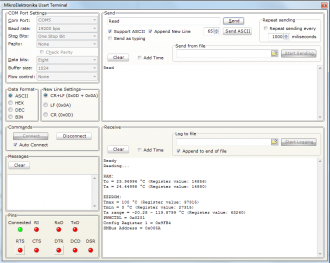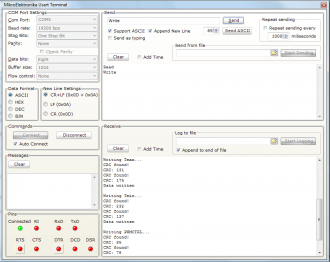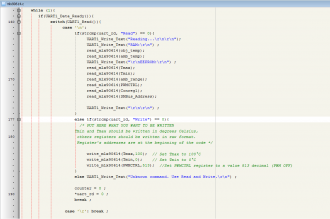We strongly encourage users to use Package manager for sharing their code on Libstock website, because it boosts your efficiency and leaves the end user with no room for error. [more info]

Rating:
Author: Matej Nogić
Last Updated: 2017-02-26
Package Version: 1.0.0.0
Category: Measurement
Downloaded: 553 times
Not followed.
License: MIT license
Project demonstrates reading and writing to a MLX90614 temperature sensor.
Program is controlled over UART, baud rate: 19200bps
Write "Read" to read all the register's values
Write "Write" to write settings listed from line 178.
Do you want to subscribe in order to receive notifications regarding "MLX90614 - Reading and writing via SMBus" changes.
Do you want to unsubscribe in order to stop receiving notifications regarding "MLX90614 - Reading and writing via SMBus" changes.
Do you want to report abuse regarding "MLX90614 - Reading and writing via SMBus".
| DOWNLOAD LINK | RELATED COMPILER | CONTAINS |
|---|---|---|
| 1488129711_mlx90614___readi_mikroc_pic.zip [308.55KB] | mikroC PRO for PIC |
|
Project demonstrates reading and writing to a MLX90614 temperature sensor. Program is controlled over UART, baud rate: 19200bps
Write "Read" to read all the register's values
Write "Write" to write settings listed from line 178.
Tmin and Tmax should be written in degrees Celsius,
others registers should be written in raw format.
If you want to switch from PWM mode back to SMBus mode
you need to pull SCL pin low for a time longer than 1.024ms.
This will allow you to communicate with a sensor over SMBus
but the PWMCTRL register value will NOT change. So if you want to
stay in a SMBus mode after POR you have to change the PWMCTRL
register value manually.