
We strongly encourage users to use Package manager for sharing their code on Libstock website, because it boosts your efficiency and leaves the end user with no room for error. [more info]

Rating:
Author: Val Gretchev
Last Updated: 2014-05-29
Package Version: 1.0.0.0
Category: Other Codes
Downloaded: 571 times
Not followed.
License: MIT license
Many students in electronics learn how to use and program a microprocessor but very few know what goes on inside the chip itself. This project will give the reader insight into the inner workings of a very simple 8-bit microprocessor that can be extended to more powerful designs.
Do you want to subscribe in order to receive notifications regarding "Designing a Microprocessor from Scratch " changes.
Do you want to unsubscribe in order to stop receiving notifications regarding "Designing a Microprocessor from Scratch " changes.
Do you want to report abuse regarding "Designing a Microprocessor from Scratch ".
| DOWNLOAD LINK | RELATED COMPILER | CONTAINS |
|---|---|---|
| 1401383081_designing_a_micr_other_other.zip [2.93MB] | Other Compiler |
|
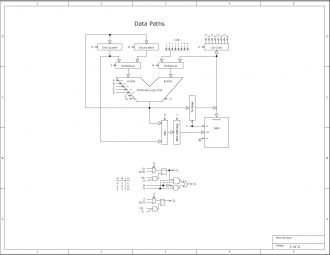
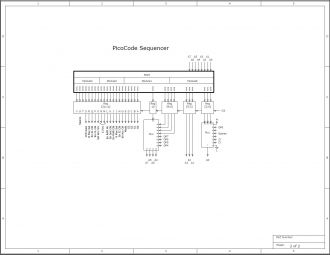
This logic is where the instructions in RAM are interpreted and the data paths manipulated to execute those instructions.
View full image