
We strongly encourage users to use Package manager for sharing their code on Libstock website, because it boosts your efficiency and leaves the end user with no room for error. [more info]

Rating:
Author: MIKROE
Last Updated: 2019-10-17
Package Version: 1.0.0.0
mikroSDK Library: 1.0.0.0
Category: Other Codes
Downloaded: 30555 times
Not followed.
License: MIT license
mikroSDK is the new software development kit used to bridge the gap between different development systems. Once developed, the code will work on any hardware platform which has mikroBUS and is supported by the mikroSDK.
Easy to start, fast to learn, time saving, and open source - we designed mikroSDK with developers in mind.
Do you want to subscribe in order to receive notifications regarding "mikroSDK" changes.
Do you want to unsubscribe in order to stop receiving notifications regarding "mikroSDK" changes.
Do you want to report abuse regarding "mikroSDK".
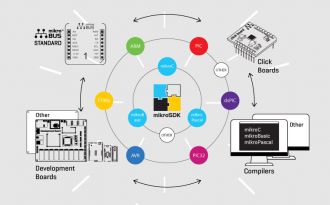
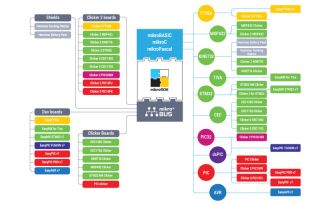
mikroSDK supports the following MikroElektronika development boards:
ARM
STM32
KINETIS
CEC
MSP432
TIVA
AVR
dsPIC
FT90x
PIC
PIC32