
We strongly encourage users to use Package manager for sharing their code on Libstock website, because it boosts your efficiency and leaves the end user with no room for error. [more info]

Rating:
Author: Kai Masemann
Last Updated: 2016-02-25
Package Version: 1.0.0.0
Example: 1.0.0.0
Category: Communication
Downloaded: 426 times
Followed by: 1 user
License: MIT license
The package contain an example how to transfer data between pc and PIC Clicker board by using Python3.
The example was testet with PIC32 Clicker but should easy be adaptable to any PIC supporting USB.
Do you want to subscribe in order to receive notifications regarding "USB CDC Clicker and Python3 - Example (COM Port)" changes.
Do you want to unsubscribe in order to stop receiving notifications regarding "USB CDC Clicker and Python3 - Example (COM Port)" changes.
Do you want to report abuse regarding "USB CDC Clicker and Python3 - Example (COM Port)".
| DOWNLOAD LINK | RELATED COMPILER | CONTAINS |
|---|---|---|
| 1430206424_usb_cdc_clicker__mikroc_pic32.zip [220.54KB] | mikroC PRO for PIC32 |
|
PIC - USB - Python
This example show how to use the PIC Clicker as USB - COM Port emulator. To make things as easy as possible the USB Device uses a Microchip Driver for CDC Devices that will be installed automatically without user interaction. The Python3 program for simple read write action is very easy as you can see in the pictures below.
If you are looking for more speed or easy device identification, take a look at the HID example:
http://www.libstock.com/projects/view/1267/usb-hid-clicker-and-python3-example
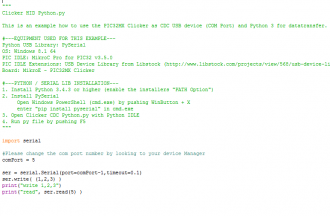
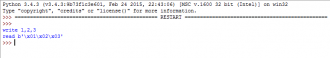
Show the output/echo of the Python IDLE. If any error messages occur please verify the com port number and the pyserial installation.
View full image