
We strongly encourage users to use Package manager for sharing their code on Libstock website, because it boosts your efficiency and leaves the end user with no room for error. [more info]

Rating:
Author: MIKROE
Last Updated: 2016-09-30
Package Version: 1.0.0.0
Example: 1.0.0.0
Category: Other Codes
Downloaded: 2145 times
Followed by: 2 users
License: MIT license
Set of examples for mikromedia 7 for STM32F4. Provided examples demonstrate working with mikromedia's various features and modules: Accelerometer, MMC SD card, MP3, TFT, Buzzer, nRF, Touch Panel, CAN, WiFi, RTCC, USB Host.
Do you want to subscribe in order to receive notifications regarding "mikromedia 7 for STM32F4" changes.
Do you want to unsubscribe in order to stop receiving notifications regarding "mikromedia 7 for STM32F4" changes.
Do you want to report abuse regarding "mikromedia 7 for STM32F4".
| DOWNLOAD LINK | RELATED COMPILER | CONTAINS |
|---|---|---|
| 1431097549_mikromedia_7_for_mikroc_arm.zip [7.66MB] | mikroC PRO for ARM |
|
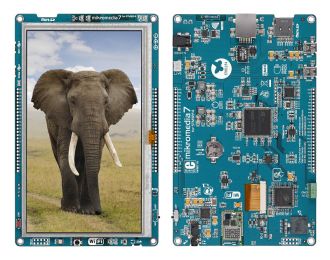
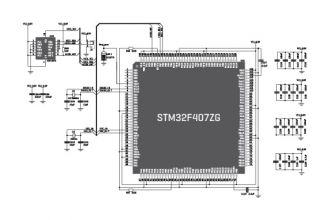
Communication between microcontroller and accelerometer is performed over I2C Interface. It's a simple test which demonstrates working with Accel on-board module. Results are displayed on scrolling graph on TFT.
View full image