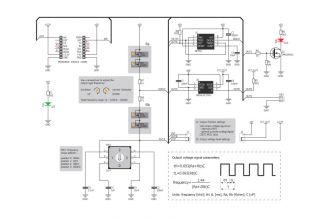We strongly encourage users to use Package manager for sharing their code on Libstock website, because it boosts your efficiency and leaves the end user with no room for error. [more info]

Rating:
Author: MIKROE
Last Updated: 2016-02-18
Package Version: 1.0.0.0
Example: 1.0.0.0
Category: Clock generator
Downloaded: 696 times
Followed by: 6 users
License: MIT license
PULSE click is a pulse generator with an adjustable frequency. It carries the NEN555 precision timer capable of producing highly accurate time delays.
Do you want to subscribe in order to receive notifications regarding "PULSE click" changes.
Do you want to unsubscribe in order to stop receiving notifications regarding "PULSE click" changes.
Do you want to report abuse regarding "PULSE click".
| DOWNLOAD LINK | RELATED COMPILER | CONTAINS |
|---|---|---|
| 1451319203_pulse_click_mikroc_ft90x.zip [49.15KB] | mikroC PRO for FT90x |
|
| 1451319224_pulse_click_mikroc_arm.zip [72.76KB] | mikroC PRO for ARM |
|
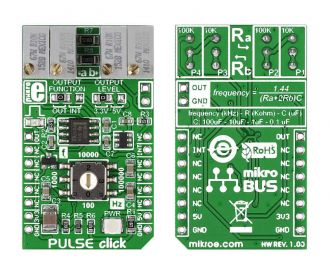
PULSE click — pulse generator with NE555 timer IC | MikroElektronika
View full imagePULSE click is a pulse generator with an adjustable frequency. It carries the NEN555 precision timer capable of producing highly accurate time delays. The frequency of PULSE click is configured in two steps. First select between four frequency bands by using the frequency selector - a circular central switch in the middle of the board. Starting from the six-o-clock position and moving counter-clockwise in quarters, it has 4 options: 0) Up to 100 Hz; 1) Up to 1 kHz; 2) Up to 10 kHz; and 3) Up to 100 kHz. After you select the appropriate position, use the onboard potentiometer to fine-tune the desired output frequency. The resulting output can be configured either to be an analog voltage (communicating with the MCU through the mikroBUS™ AN pin, here marked OUT) or an interrupt (INT pin). The board is designed to use either a 3.3V or a 5V power supply.