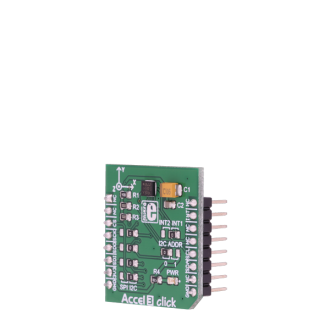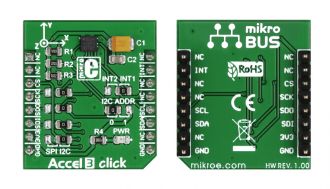We strongly encourage users to use Package manager for sharing their code on Libstock website, because it boosts your efficiency and leaves the end user with no room for error. [more info]

Rating:
Author: MIKROE
Last Updated: 2018-11-07
Package Version: 1.0.0.1
mikroSDK Library: 1.0.0.0
Category: Motion
Downloaded: 7506 times
Not followed.
License: MIT license
Accel 3 click – board with H3LIS331DL high-g 3-axis digital accelerometer | MikroElektronika
Accel 3 click is a mikroBUS add-on board with ST’s H3LIS331DL low-power high-g 3-axis digital accelerometer. The IC has ±100g/±200g/±400g dynamically selectable full scales and outputs 16-bit data at rates from 0.5 Hz to 1 kHz.
Do you want to subscribe in order to receive notifications regarding "Accel 3 click" changes.
Do you want to unsubscribe in order to stop receiving notifications regarding "Accel 3 click" changes.
Do you want to report abuse regarding "Accel 3 click".