
We strongly encourage users to use Package manager for sharing their code on Libstock website, because it boosts your efficiency and leaves the end user with no room for error. [more info]

Rating:
Author: MIKROE
Last Updated: 2019-04-20
Package Version: 1.0.0.1
mikroSDK Library: 1.0.0.0
Category: Wireless Charging
Downloaded: 6401 times
Not followed.
License: MIT license
Qi Receiver click is based on the P9025AC 5W Qi wireless power receiver integrated circuit, with the advanced Foreign Object Detection (FOD) feature, from IDT. The click utilizes the principles of the inductive coupling for the purpose of wireless power transfer.
Do you want to subscribe in order to receive notifications regarding "Qi Receiver click" changes.
Do you want to unsubscribe in order to stop receiving notifications regarding "Qi Receiver click" changes.
Do you want to report abuse regarding "Qi Receiver click".

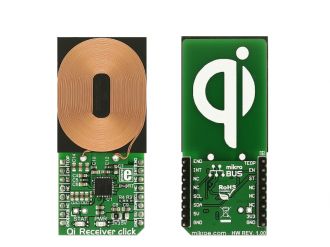
Library Description
The library initializes and defines the I2C bus driver and drivers that offer a choice for writing and reading
data in and from registers. The library includes a functions for reading voltage, amperage, frequncy as well as miscellaneous functions, such as UVLO threshold, AC clamp threshold, LDO current limit, charge complete, die temperature, and tx type. It allows to it's user to read unique IC identifier per WPC specification and to read or write Foreign Object Detection registers. It is also possible to set or clear enable input, over-temperature input, charge-end input and to check the state of status and interrupt pins. The library also has generic read and write functions that allow full usage of the Qi Receiver Click.
Key functions:
float qireceiver_readVoltage() - Function is used to measure current voltage in volt.qireceiver_readCurrent() - Function is used to measure current amperage in ampere.qireceiver_readFreq() - This function allows user to get the ALS value calculated to lux.Examples description
The application is composed of the three sections :
void applicationTask()
{
char logTxt[ 50 ];
float voltage;
float current;
float freq;
voltage = qireceiver_readVoltage();
FloatToStr( voltage, logTxt );
mikrobus_logWrite( "Voltage : ", _LOG_TEXT );
mikrobus_logWrite( logTxt, _LOG_TEXT );
mikrobus_logWrite( " V", _LOG_LINE );
current = qireceiver_readCurrent();
FloatToStr( current, logTxt );
mikrobus_logWrite( "Current : ", _LOG_TEXT );
mikrobus_logWrite( logTxt, _LOG_TEXT );
mikrobus_logWrite( " A", _LOG_LINE );
freq = qireceiver_readFreq();
FloatToStr( freq, logTxt );
mikrobus_logWrite( "Frequency : ", _LOG_TEXT );
mikrobus_logWrite( logTxt, _LOG_TEXT );
mikrobus_logWrite( " Hz", _LOG_LINE );
mikrobus_logWrite( "-----------------", _LOG_LINE );
Delay_ms( 1000 );
}
Other mikroE Libraries used in the example:
I2CUARTConversionsAdditional notes and informations
Depending on the development board you are using, you may need USB UART click, USB UART 2 click or RS232 click to connect to your PC, for development systems with no UART to USB interface available on the board. The terminal available in all MikroElektronika compilers, or any other terminal application of your choice, can be used to read the message.