
We strongly encourage users to use Package manager for sharing their code on Libstock website, because it boosts your efficiency and leaves the end user with no room for error. [more info]

Rating:
Author: MIKROE
Last Updated: 2018-09-21
Package Version: 1.0.0.0
mikroSDK Library: 1.0.0.0
Category: LTE IoT
Downloaded: 5390 times
Not followed.
License: MIT license
LTE IoT click is a Click board that allows connection to the LTE and 2G networks, featuring the compact form-factor SARA R410 LTE/2G module, which offers two LTE technologies aimed at Machine to Machine communication (M2M) and the Internet of Things (IoT).
Do you want to subscribe in order to receive notifications regarding "LTE IoT click" changes.
Do you want to unsubscribe in order to stop receiving notifications regarding "LTE IoT click" changes.
Do you want to report abuse regarding "LTE IoT click".
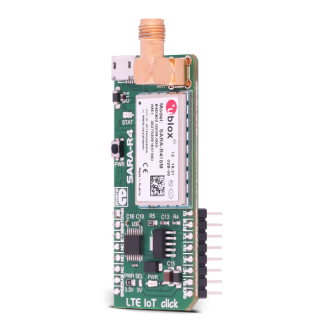

Library Description
The application is composed of three sections :
System Initialization - Initializes all necessary GPIO pins, UART used for the communcation with LTE IOT 2 module and UART used for infromation logging
Application Initialization - Initializes driver, power on module and sends few command for the default module configuration Create UDP socket and sending message to UDP socket.
This code snippet shows how generic parser should be properly initialized. Before intialization module must be turned on and additionaly to that hardware flow control should be also
Commands :
Command : AT+CMEE=2 - Enables the cellular module to report verbose error result codes
Command : AT+CGATT? - Verifies the SARA-R4 module is attached to the network.
Command : AT+CEREG? - Verify the network registration status.
Command : AT+COPS=0 - Register the module on the network
Command : AT+COPS? - Read the operator name
Command : AT+USOCR=17 - Create a UDP socket.
Command : AT+USOST=0,"IP address",port,number character,"message" - Connecting and storing text on the server.
Command : AT+USORF=0,number character - Reading the message from the server
Command : AT+USOCL=0 - Closing the socket.
Example description
Click board wakes up from sleep. Some tests are performed. After the tests and after the data has been sent and received from the network the click board is placed into the sleep mode to its low power mode. All events that are executed inside of the application task are printed to the serial port.
// MODULE POWER ON
lteiot_hfcEnable( true );
lteiot_modulePower( true );
// MODULE INIT
lteiot_cmdSingle( &_LTEIOT_AT[0] );
lteiot_cmdSingle( &_LTEIOT_ATE1[0] );
lteiot_cmdSingle( &_LTEIOT_AT_CMEE[0] );
lteiot_cmdSingle( &_LTEIOT_AT_CGATT[0] );
lteiot_cmdSingle( &_LTEIOT_AT_CEREG[0] );
lteiot_cmdSingle( &_LTEIOT_AT_COPS[0] );
lteiot_cmdSingle( &_LTEIOT_AT_COPS_1[0] );
lteiot_cmdSingle( &_LTEIOT_AT_USOCR[0] );
lteiot_cmdSingle( &_LTEIOT_AT_USOST[0] );
lteiot_cmdSingle( &_LTEIOT_AT_USOCL[0] );
Alongside with the demo application timer initialization functions are provided. Note that timer is configured acording to default develoment system and MCUs, changing the system or MCU may require update of timer init and timer ISR functions.
Other MikroElektronika libraries used in the example:
Depending on the development board you are using, you may need USB UART click, USB UART 2 click or RS232 click to connect to your PC, for development systems with no UART to USB interface available on the board. The terminal available in all MikroElektronika compilers, or any other terminal application of your choice, can be used to read the message.