
We strongly encourage users to use Package manager for sharing their code on Libstock website, because it boosts your efficiency and leaves the end user with no room for error. [more info]

Rating:
Author: Rajendra Bhatt
Last Updated: 2016-02-21
Package Version: 1.0.0.0
Category: Measurement
Downloaded: 4339 times
Followed by: 2 users
License: MIT license
DHT11 is the most inexpensive sensor for hobbyists purpose to measure relative humidity and temperature in parallel. This project demonstrate how to implement DHT11 1-wire proprietary protocol in the firmware of PIC microcontroller using mikroC Pro for PIC compiler.
Do you want to subscribe in order to receive notifications regarding "Temperature and Humidity measurement with DHT11 sensor" changes.
Do you want to unsubscribe in order to stop receiving notifications regarding "Temperature and Humidity measurement with DHT11 sensor" changes.
Do you want to report abuse regarding "Temperature and Humidity measurement with DHT11 sensor".
| DOWNLOAD LINK | RELATED COMPILER | CONTAINS |
|---|---|---|
| 1326560228_temperature_and__mikroc_pic.zip [220.16KB] | mikroC PRO for PIC |
|
Measurement and control of temperature and relative humidity finds applications in numerous areas. These days devices are available which have both temperature and humidity sensors with signal conditioning, ADC, calibration and communication interface all built inside them. The use of such smart sensors greatly simplify the design and reduces the overall cost. While mikroElektronika provides modules for SHT1x sensors which provide accurate measurements of temperature and humidity in digital format, they are still expensive for hobbyists use. This articles discusses the DHT11 sensor which also provides calibrated digital outputs for temperature and humidity but is relatively lot cheaper than the Sensirion sensors. The DHT11 sensor uses a proprietary 1-wire protocol which is implemented here with the PIC16F887 microcontroller to receive the temperature and humidity values from the sensor and display them on a 16×2 character LCD. The code has been tested with UNI-DS6 development board.
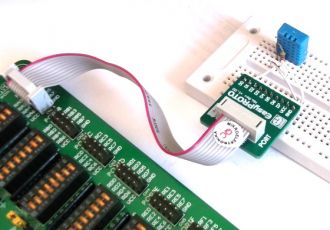
The sensor is plugged into the breadboard and its data output is connected to RA0 pin.
View full image
For full description of the DHT11 protocol and its implementation, visit: Understanding DHT11 protocol