
We strongly encourage users to use Package manager for sharing their code on Libstock website, because it boosts your efficiency and leaves the end user with no room for error. [more info]

Rating:
Author: Philippe Jacobs
Last Updated: 2012-06-21
Package Version: 1.0.0.0
Category: USB
Downloaded: 1194 times
Not followed.
License: MIT license
This display weather application use an USB connection to display informations on MikroMMB for PIC18FJ ( rev 1.05 ).
The MMB application receive information and display it on the TFT.
The PC application ( Visual C# Express ) displays an icon on the taskbar, right click on this icon for configuration's choices.
Do you want to subscribe in order to receive notifications regarding "Weather" changes.
Do you want to unsubscribe in order to stop receiving notifications regarding "Weather" changes.
Do you want to report abuse regarding "Weather".
| DOWNLOAD LINK | RELATED COMPILER | CONTAINS |
|---|---|---|
| 1340298727_weather_mikroc_pic.zip [716.24KB] | mikroC PRO for PIC |
|
The ZIP file contain two directories. The MMB directory contains the Mikromedia code. The PC directory contains Visual C# code, the executable is located at PC\Weather\Weather\bin\release.
When running, the executable display an icon ( easily identifiable ), right click on this icon to see the configuration menu.
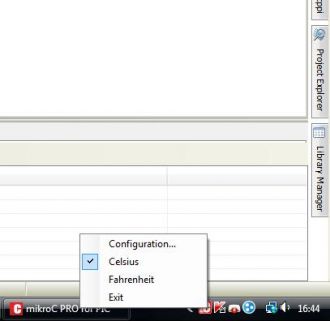
Cette application utilise la liaison USB pour transférer des informations météo sur la carte MikroMMB.