
We strongly encourage users to use Package manager for sharing their code on Libstock website, because it boosts your efficiency and leaves the end user with no room for error. [more info]

Rating:
Author: MIKROE
Last Updated: 2020-09-02
Package Version: 1.0.0.0
Category: Other Codes
Downloaded: 156 times
Not followed.
License: MIT license
Game description: Breakout is an arcade game developed and published on May 13, 1976.
- In Breakout, a layer of bricks lines the top third of the screen and the goal is to destroy them all. A ball moves straight around the screen, bouncing off the top and two sides of the screen.
.......
Do you want to subscribe in order to receive notifications regarding "Breakout game - demo project" changes.
Do you want to unsubscribe in order to stop receiving notifications regarding "Breakout game - demo project" changes.
Do you want to report abuse regarding "Breakout game - demo project".
| DOWNLOAD LINK | RELATED COMPILER | CONTAINS |
|---|---|---|
| 1598604603_breakout_game____mikroc_arm.zip [444.64KB] | mikroC PRO for ARM |
|
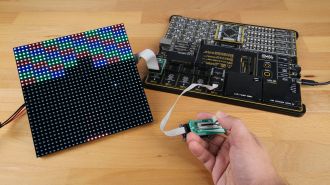
Game description:
- Breakout is an arcade game developed and published on May 13, 1976.
- In Breakout, a layer of bricks lines the top third of the screen and the goal is to destroy them all. A ball moves straight around the screen, bouncing off the top and two sides of the screen. When a brick is hit, the ball bounces back and the brick is destroyed. The player loses a turn when the ball touches the bottom of the screen; to prevent this from happening,
the player has a horizontally movable paddle to bounce the ball upward, keeping it in play.
- The breakout begins with six rows of bricks in a different color ( red, green, blue ).
Using a single ball, the player must knock down as many bricks as possible by using the walls
and/or the paddle below to ricochet the ball against the bricks and eliminate them.
If the player's paddle misses the ball's rebound, they will lose a turn. The player has three
turns to try to clear two screens of bricks.
Hardware requirements:
- Fusion for ARM v8 development board
- MCU CARD for STM32 STM32F407ZG
- Switching power supply:
input: 100 - 240V AC (1.3A)
output: +5V (10A)
- 32x32 RGB LED Matrix Panel - 6mm pitch
- Matrix RGB click
- mikroBUS Shuttle
- Shuttle click
- Slider 2 click
Hardware settings:
- Plugin the switching power supply and connect it with the LED Matrix Panel,
strictly observing the arrangement of the VCC and GND wires.
- Using IDC cable connect LED Matrix Panel with Matrix RGB Click,
then place Matrix RGB Click in the fifth slot on Fusion for ARM Board.
- Connect Slider 2 Click using Shuttle Click and mikroBUS Shuttle add-on,
to the first slot on the board.
Software requirements:
- Mikro C PRO for ARM ( and CodeGrip Suite )
Software settings:
- Open MikroC PRO for ARM program, and first, it is necessary to install packages for Matrix RGB click and Slider 2 click from Libstock ( using Libstock manager ). When the searching the path for those packages are included, build, and program the code.
- Instead of that, you can just write down the hex file using CodeGrip Suite.
- Enjoy the game :)