
We strongly encourage users to use Package manager for sharing their code on Libstock website, because it boosts your efficiency and leaves the end user with no room for error. [more info]

Rating:
Author: dany
Last Updated: 2014-01-19
Package Version: 1.0.0.0
Category: Other Codes
Downloaded: 663 times
Not followed.
License: MIT license
This tool permits to change the order of "user" libraries defined in the .MLK file of a certain processor.
For mP, mC and mB, PIC, dsPIC and PIC32.
Do you want to subscribe in order to receive notifications regarding "Tool: User Libraries in the .MLK file" changes.
Do you want to unsubscribe in order to stop receiving notifications regarding "Tool: User Libraries in the .MLK file" changes.
Do you want to report abuse regarding "Tool: User Libraries in the .MLK file".
| DOWNLOAD LINK | RELATED COMPILER | CONTAINS |
|---|---|---|
| 1390160620_tool__user_libra_other_other.zip [276.15KB] | Other Compiler |
|
For mP, mC and mB, PIC, dsPIC and PIC32.
This tool permits to change the order of "user" libraries defined in the
.MLK file of a certain processor. The correct order in the processor's
.MLK file is needed because libraries that are "used" by others need to
be defined "above" their "using" ones. The wrong order can occur if the
"library dependancies" were not defined correctly or libraries were
installed (usually manually) in a wrong order.
The tool only works when invoked from the IDE. See below "Tool Installation" for the settings.
This "correct" order of library definitions in the processor's .mlk
file is only required if no source file is available or there are no
"uses" statements in the source file.
The tool is to be started up from within the IDE, it can not be used stand alone.
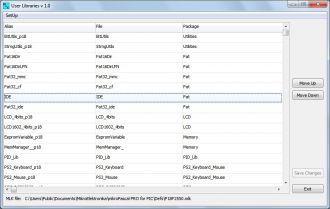
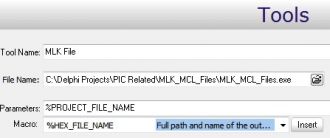
---------------------------------------------------------------------------------------------------------------------------------------
2014-01-19: version 1.2: corrected an error for .mlk files which lack CR/LF sequences in the library parts.