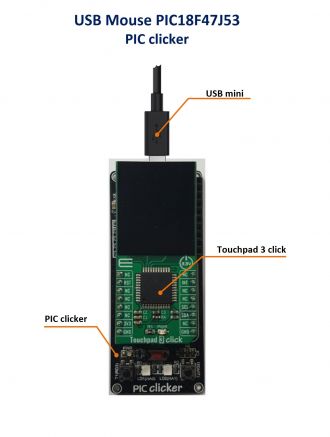We strongly encourage users to use Package manager for sharing their code on Libstock website, because it boosts your efficiency and leaves the end user with no room for error. [more info]

Rating:
Author: Emil Enchev
Last Updated: 2021-01-21
Package Version: 1.0.0.0
Category: USB
Downloaded: 155 times
Not followed.
License: MIT license
An example of how to make your own computer mouse, using Mikroelektronika's Touchpad: 3 click board. When connected, the computer recognizes a touch-controlled mouse. A short click generates a left mouse button click.PIC 18F87J50 and Clicker examples.
Do you want to subscribe in order to receive notifications regarding "USB Mouse Using Touchpad 3 Click" changes.
Do you want to unsubscribe in order to stop receiving notifications regarding "USB Mouse Using Touchpad 3 Click" changes.
Do you want to report abuse regarding "USB Mouse Using Touchpad 3 Click".
| DOWNLOAD LINK | RELATED COMPILER | CONTAINS |
|---|---|---|
| 1611240373_usb_mouse_using__mikroc_pic.rar [2.40MB] | mikroC PRO for PIC |
|
Make your own USB mouse, using Touchpad 3 click board: https://www.mikroe.com/touchpad-3-click. When connected, the computer recognizes a touch-controlled mouse. A short click generates a left mouse button click. The hardware is based on a mini development system, which I have developed for emulating USB devices (USB dongle), based on PIC18F87J50(schematic inside). Alternatively, Pic Clicker(https://www.mikroe.com/clicker-pic18fj) or CLICKER 2 FOR PIC18FJ(https://www.mikroe.com/clicker-2-pic18fj.) can be used. The libraries for mikroBUS and Touchpad 3 have been adapted and are included in the project directory. So changing the used pins is extremely easy - just change definitions in DONGLE_v1.c and mikroBUS_custom.c. These libraries, if installed in microC, should be unchecked.