
We strongly encourage users to use Package manager for sharing their code on Libstock website, because it boosts your efficiency and leaves the end user with no room for error. [more info]

Rating:
Author: Richard Lowe
Last Updated: 2014-01-30
Package Version: 0.0.2.1
Category: Communication
Downloaded: 1604 times
Not followed.
License: MIT license
AVR Webserver:
Dependencies - FAT32 library, Ethernet library
Will allow you to load any size website, including images, css, and js files from SD media.
This is my first version, but the example project included will give you a starting point.
Do you want to subscribe in order to receive notifications regarding "AVR Webserver" changes.
Do you want to unsubscribe in order to stop receiving notifications regarding "AVR Webserver" changes.
Do you want to report abuse regarding "AVR Webserver".
| DOWNLOAD LINK | RELATED COMPILER | CONTAINS |
|---|---|---|
| 1357375071_avr_webserver_mikroc_avr.zip [156.35KB] | mikroC PRO for AVR |
|
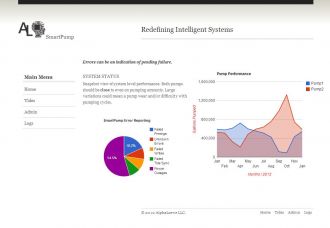
Currently, it compiles to ~40k, so no 32k chips allowed.
struct webServer_desc {
const void(*Init)(void);
const void(*FSInit)(void);
const void(*DoPacket)(void);
const void(*LogEvent)(int log, char* text);
const void(*SetIP)(ipAddress_t *address);
const void(*SetSubIP)(ipAddress_t *address);
const void(*SetGW)(ipAddress_t *address);
const void(*SetDNS)(ipAddress_t *address);
const void(*SetDHCP)(int mode);
const void(*SetPort)(unsigned short portNum);
const void(*GetTime)(unsigned char *ntpSvr);
const char*(*GetData)(unsigned char *request);
const int(*GetFreeSockets)(void);
};
struct webServer_desc Webserver = {
&webserverInit,
&SDCardInit,
&doPacket,
&logEvent,
&setIP,
&setSubIP,
&setGW,
&setDNS,
&setDHCP,
&setPort,
&getSvrTime,
&getSvrData,
&getNumFreeSockets
};
Webserver.FSInit();
Webserver.Init();
Webserver.DoPacket();