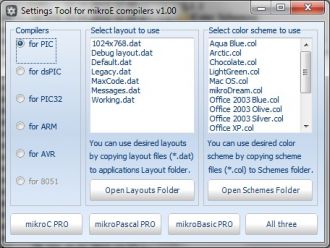We strongly encourage users to use Package manager for sharing their code on Libstock website, because it boosts your efficiency and leaves the end user with no room for error. [more info]

Rating:
Author: Casw Casw
Last Updated: 2012-12-09
Package Version: 1.5.0.0
Category: Other Codes
Downloaded: 910 times
Followed by: 1 user
License: MIT license
Settings Tool enables you to change mikroE compiler settings without starting them.
I found this useful when installing new versions of compilers.
During this process compiler puts settings to default values.
Settings Tool lets you change layout and color scheme for all installed mikroe compiler in just a few clicks.
Do you want to subscribe in order to receive notifications regarding "Settings Tool for mikroE compilers v1.50" changes.
Do you want to unsubscribe in order to stop receiving notifications regarding "Settings Tool for mikroE compilers v1.50" changes.
Do you want to report abuse regarding "Settings Tool for mikroE compilers v1.50".
| DOWNLOAD LINK | RELATED COMPILER | CONTAINS |
|---|---|---|
| 1355049300_settings_tool_fo_mikroc_pic.rar [577.51KB] | mikroC PRO for PIC |
|
v1.0.0.0 Released
Toll is very simple to use.