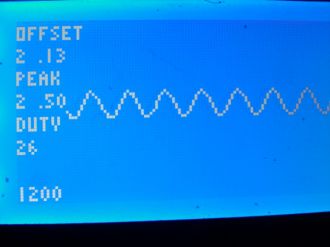We strongly encourage users to use Package manager for sharing their code on Libstock website, because it boosts your efficiency and leaves the end user with no room for error. [more info]

Rating:
Author: josef2600
Last Updated: 2016-12-08
Package Version: 2.0.0.3
Category: Measurement
Downloaded: 3739 times
Followed by: 3 users
License: MIT license
auto rang for show the signal .
max show 5 volt .
show offset in volt .
show the peek volt .
show the duty cycle & freq .
the input is protected for +- volt for vcc+5 volt & vss-5 volt .
pwm for back-light LCD .
thank you .
read me .txt
best regards for everyone and have a best new year , and enjoy the life !!
Do you want to subscribe in order to receive notifications regarding "Oscilloscope with lcd 128x64" changes.
Do you want to unsubscribe in order to stop receiving notifications regarding "Oscilloscope with lcd 128x64" changes.
Do you want to report abuse regarding "Oscilloscope with lcd 128x64".
| DOWNLOAD LINK | RELATED COMPILER | CONTAINS |
|---|---|---|
| 1357100568_oscilloscope_wit_mikroc_pic.rar [136.18KB] | mikroC PRO for PIC |
|
auto rang for show the signal .
max show 5 volt .
show offset in volt .
show the peek volt .
show the duty cycle .
show the frequency .
LCD ks0108 or anything mikroe support (128 * 64 ) .
for watch the signal i think it is min 5hz and max 5khz .
at the last lines you can change mode of show :
Glcd_Line ( default )
or
Glcd_Dot
they both are in program :
// Glcd_Dot(ff, adread[ff],1);
Glcd_Line(ff, adread[ff], ff+1 ,adread[ff+1], 1);
just change them , if you want dot ( line is better for low frequency & dot is better for over 1khz ).
the input signal is an0 ( porta.0 ) .
the input is protected for +- volt for vcc+5 volt & vss-5 volt .
remember : if you want to see the voltage , you should see the peek .
if you need moor freq , you can just change it to dspic ( 30f2020 etc ) and goto over 50khz for show .
at the end of program :
delay_ms(1000);
goto sttt ;
you can change the time , faster show , or slower show . anything you want . you can do it .
please read the program . it is so simple ( ya ! like that's true ! ) .
schematic , Proteus , source , anything you need & you want , is in the zip file .
remember , Proteus don't simulate the analog numbers very good !
just billed and see for yourself !
i am sure there are bugs . please tell if you fined them in forums and pm me too once !
it will be very nice if you solve the bugs and tell me and others too .
thank you .
thanks mikroelectronic so much or their fantastic job .
best regards for everyone and have a best new year , and enjoy the life !!