
We strongly encourage users to use Package manager for sharing their code on Libstock website, because it boosts your efficiency and leaves the end user with no room for error. [more info]

Rating:
Author: DSP Robotics
Last Updated: 2014-01-02
Package Version: 1.0.0.0
Example: 1.0.0.0
Category: Development Systems
Downloaded: 809 times
Not followed.
License: MIT license
This is an example of controlling the 7Seg Click board from the PIC Clicker board via USB. To demonstrate this we use the included example FlowStone project (FlowBoard Mini HID 7Seg Click.fsm) to send HID USB information to the board to change the LED display.
You can download the demo of FlowStone from here: www.dsprobotics.com
Do you want to subscribe in order to receive notifications regarding "PIC Clicker 7Seg Click - HID " changes.
Do you want to unsubscribe in order to stop receiving notifications regarding "PIC Clicker 7Seg Click - HID " changes.
Do you want to report abuse regarding "PIC Clicker 7Seg Click - HID ".
| DOWNLOAD LINK | RELATED COMPILER | CONTAINS |
|---|---|---|
| 1388700585_pic_clicker_7seg_mikroc_pic.zip [176.45KB] | mikroC PRO for PIC |
|
We have just added a neat example that uses the PIC Clicker board and the 7Seg LED Click displayboard. We have also created a PC FlowStone project (Using the FlowStone Graphical Programming Language from DSPRobotics) that used the HID usb feature of this board to send data to the displayboard.
Both the Mikro C and FlowStone source files are included!
Enjoy..
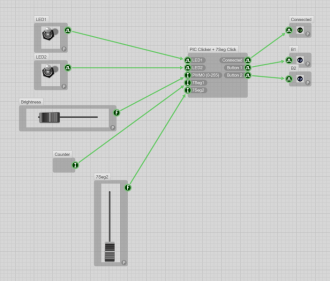
This is the example FlowStone project that sends data to the PIC Clicker to control the displays from the PC. There is a slider for Brightness which controls the PWM, a counter that increments display 1 from 0-9 and a further slider which show all of
View full imageThe PIC Clicker is setup as a HID USB device and sends and receives stings of hex data 64 chars long 100 times a second. We have made a FlowStone example project to take care of the PC side which ultimately can be used to make an EXE application to control the PIC Clicker board.