
We strongly encourage users to use Package manager for sharing their code on Libstock website, because it boosts your efficiency and leaves the end user with no room for error. [more info]

Rating:
Author: Dennis Lepine
Last Updated: 2017-07-10
Package Version: 1.0.0.0
Example: 1.0.0.0
Category: Communication
Downloaded: 2064 times
Not followed.
License: MIT license
A very easy to follow VB.net example for sending text and controlling Port B on the EasyPic (18f4550) using the HIDLibrary.dll written by Mike O'Brien. Example can be modified as needed. The PIC code is Mikro's modified HID read/write interrupt example. The HID descriptor has been modified to use 2 report ID's. Port B LED's have to be turned on.
Do you want to subscribe in order to receive notifications regarding "PC-PIC Using USB HID" changes.
Do you want to unsubscribe in order to stop receiving notifications regarding "PC-PIC Using USB HID" changes.
Do you want to report abuse regarding "PC-PIC Using USB HID".
| DOWNLOAD LINK | RELATED COMPILER | CONTAINS |
|---|---|---|
| 1401548490_pc_pic_using_usb_mikroc_pic.rar [71.43KB] | mikroC PRO for PIC |
|
| 1401548887_pc_pic_using_usb_other_other.rar [205.49KB] | Other Compiler |
|
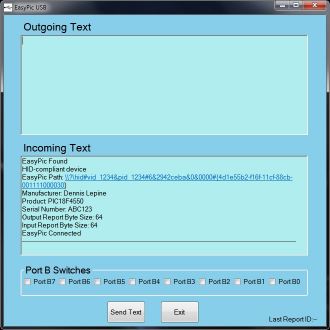
Simple communications app that sends text from the upper textbox and receives it echoed back on the below textbox (report ID=1). The Port B controls use 8 checkboxes (report ID=2). The Report ID numbers are displayed as well. Descriptor info is displayed
View full image