
We strongly encourage users to use Package manager for sharing their code on Libstock website, because it boosts your efficiency and leaves the end user with no room for error. [more info]

Rating:
Author: Dennis Lepine
Last Updated: 2014-01-01
Package Version: 1.0.0.0
Example: 1.0.0.0
Category: Gaming and Fun
Downloaded: 672 times
Not followed.
License: MIT license
Demonstration of an old memory game, Simon Says. It uses a 128x64 GLCD. Game is played entirely by the touch screen. Uses sound effects. This is more for beginners, like me, starting to learn the C programming language and MikroC Pro using the EasyPicv7.
Do you want to subscribe in order to receive notifications regarding "Symon Says" changes.
Do you want to unsubscribe in order to stop receiving notifications regarding "Symon Says" changes.
Do you want to report abuse regarding "Symon Says".
| DOWNLOAD LINK | RELATED COMPILER | CONTAINS |
|---|---|---|
| 1388327550_symon_says_mikroc_pic.rar [3.56MB] | mikroC PRO for PIC |
|
Symon Says
Dennis Lepine
Demonstration of an old memory game, Simon Says. It uses a GLCD 128x64 pixel with a touch screen. Game is played entirely by the touch screen. Timer interrupt is used to sync a melody (Jeopardy Theme) with the opening animation. High score is written to EEPROM for no power retention. Uses sound effects. This is more for beginners, like me, starting to learn the C programming language and MikroC Pro using the EasyPicv7.
SETUP: EasyPicV7 development board using PIC 18F45K22.
Clock: 8.000000Mhz external crystal.
All port LED's are set to off (SW4.1-4) The Read/Drive inputs are enabled (SW3.5-8) PIEZO BUZZER J21 is set to RC2 MikroC complier.
A calibration function is added but shouldn’t be needed. Needs to be called from MAIN().
Game Play: After the opening animation, player is to touch the “START” button to begin a new game. Game begins after audio cue followed by random flash patterns. Each new level adds a new pattern to the old.It’s up to the player to repeat “Symon’s” flash patterns without error by touching the appropriate pad.
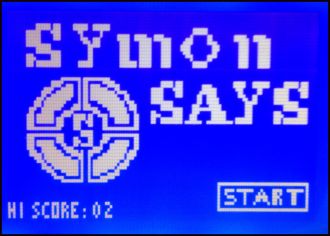
After the opening animation, the screen rest here waiting for player to press start.
View full image
