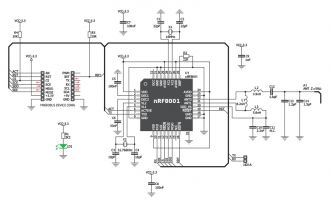We strongly encourage users to use Package manager for sharing their code on Libstock website, because it boosts your efficiency and leaves the end user with no room for error. [more info]

Rating:
Author: MIKROE
Last Updated: 2017-06-28
Package Version: 1.0.1.0
Example: 1.0.0.0
Category: BT/BLE
Downloaded: 2876 times
Followed by: 1 user
License: MIT license
Explore the possibilities of BLE P click, the click board for adding a peripheral Bluetooth Low Energy device to your design. You can use this application as a starting point for developing your own apps with the provided source code.
Do you want to subscribe in order to receive notifications regarding "BLE P click" changes.
Do you want to unsubscribe in order to stop receiving notifications regarding "BLE P click" changes.
Do you want to report abuse regarding "BLE P click".
| DOWNLOAD LINK | RELATED COMPILER | CONTAINS |
|---|---|---|
| 1498633654_ble_p_click_mikroc_arm.mpkg [314.88KB] | mikroC PRO for ARM |
|
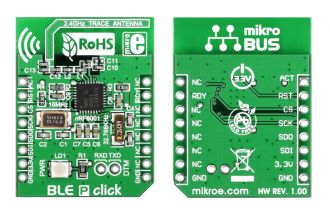
Explore the possibilities of BLE P click, the click board for adding a peripheral Bluetooth Low Energy device to your design. You can use this application as a starting point for developing your own apps with the provided source code. Or you can just pair it with an EasyMX PRO for STM32 and tinker with various PORTS and LEDs. Either way, it's full of possibilities. Android application is written in Android Studio.
Examples are written for :
- EasyMX Pro v7 for STM32 - STM32F107VC