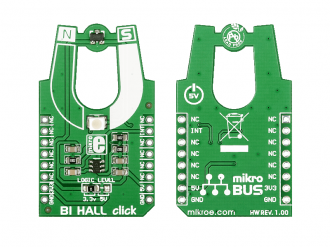We strongly encourage users to use Package manager for sharing their code on Libstock website, because it boosts your efficiency and leaves the end user with no room for error. [more info]

Rating:
Author: MIKROE
Last Updated: 2018-11-07
Package Version: 1.0.0.1
mikroSDK Library: 1.0.0.0
Category: Magnetic
Downloaded: 7404 times
Followed by: 2 users
License: MIT license
Bi Hall click is a simple solution for adding a bipolar Hall switch to your design. It carries the Melexis US2882 bipolar Hall-effect switch and a 74LVC1T45 single bit, dual supply transceiver. A bipolar Hall effect sensor is sensitive to both north and south pole magnetic fields.
Do you want to subscribe in order to receive notifications regarding "BI Hall click" changes.
Do you want to unsubscribe in order to stop receiving notifications regarding "BI Hall click" changes.
Do you want to report abuse regarding "BI Hall click".