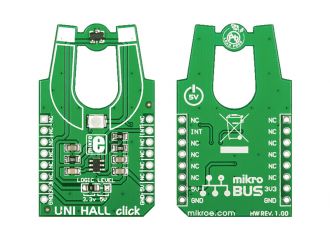We strongly encourage users to use Package manager for sharing their code on Libstock website, because it boosts your efficiency and leaves the end user with no room for error. [more info]

Rating:
Author: MIKROE
Last Updated: 2018-11-07
Package Version: 1.0.0.1
mikroSDK Library: 1.0.0.0
Category: Magnetic
Downloaded: 6953 times
Followed by: 2 users
License: MIT license
The unipolar Hall effect sensor on UNI HALL click™ is sensitive to north pole magnetic fields—when exposed to such a field, it outputs a LOW logic level. Othewise the output is a HIGH logic level. In its simplest application, UNI HALL click™ can be employed as part of a long lasting contactless proximity switch.
Do you want to subscribe in order to receive notifications regarding "UNI Hall click" changes.
Do you want to unsubscribe in order to stop receiving notifications regarding "UNI Hall click" changes.
Do you want to report abuse regarding "UNI Hall click".