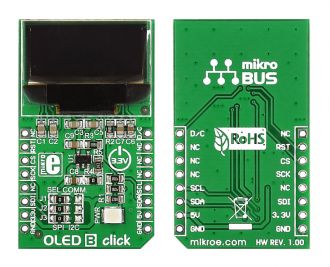We strongly encourage users to use Package manager for sharing their code on Libstock website, because it boosts your efficiency and leaves the end user with no room for error. [more info]

Rating:
Author: MIKROE
Last Updated: 2018-03-13
Package Version: 1.0.0.1
mikroSDK Library: 1.0.0.0
Category: OLED
Downloaded: 10367 times
Followed by: 2 users
License: MIT license
OLED B click carries a 96 x 39px blue monochrome passive matrix OLED display. The display is bright, has a wide viewing angle and low power consumption. To drive the display, OLED B click features an SSD1306 controller.
Do you want to subscribe in order to receive notifications regarding "OLED B click" changes.
Do you want to unsubscribe in order to stop receiving notifications regarding "OLED B click" changes.
Do you want to report abuse regarding "OLED B click".