
We strongly encourage users to use Package manager for sharing their code on Libstock website, because it boosts your efficiency and leaves the end user with no room for error. [more info]

Rating:
Author: Andrew Hazelden
Last Updated: 2014-10-22
Package Version: 1.0.0.0
Category: Audio & Speech
Downloaded: 596 times
Followed by: 2 users
License: MIT license
This project shows how to use the SpeakUp Click board as a standalone device with a multimeter acting as a display to show feedback from each of the voice commands. There is an accompanying 10.5 minute long step-by-step video tutorial that shows how to create this project from the beginning.
Do you want to subscribe in order to receive notifications regarding "ACH SpeakUp Multimeter Demo" changes.
Do you want to unsubscribe in order to stop receiving notifications regarding "ACH SpeakUp Multimeter Demo" changes.
Do you want to report abuse regarding "ACH SpeakUp Multimeter Demo".
| DOWNLOAD LINK | RELATED COMPILER | CONTAINS |
|---|---|---|
| 1413053809_ach_speakup_mult_other_arm.zip [1.10MB] | Other ARM Compilers |
|
This 10.5 minute long step-by-step video tutorial shows how to create the project from the beginning.
Watch on YouTube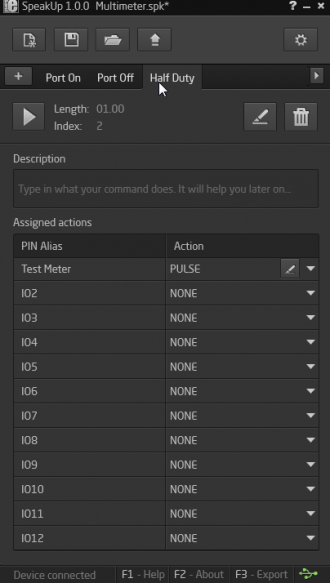
This project explores the SpeakUp utility and will show you how to add custom actions that will control the click board's IO pins.
View full image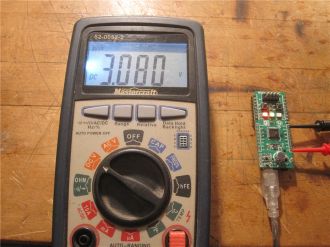
Connect your digital multimeter probes to the SpeakUp click board and control the output with your voice.
View full image