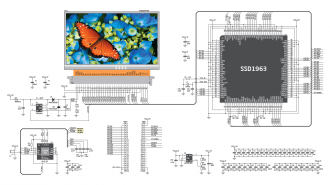We strongly encourage users to use Package manager for sharing their code on Libstock website, because it boosts your efficiency and leaves the end user with no room for error. [more info]

Rating:
Author: MIKROE
Last Updated: 2016-02-18
Package Version: 1.0.0.0
Example: 1.0.0.0
Category: TFT
Downloaded: 1945 times
Followed by: 4 users
License: MIT license
TFT Proto 5" carries a 800x480 HT050AWV40T TFT screen covered with a 4-wire resistive touchscreen panel. To drive the 262k-color display, there's an SSD1963 graphic controller with a 8/9/16/24-bit MCU interface. The touchpanel is driven by an advanced STMPE811 controller. TFT Proto 5" uses a 3.3V power supply only.
Do you want to subscribe in order to receive notifications regarding " TFT Proto 5in - Example" changes.
Do you want to unsubscribe in order to stop receiving notifications regarding " TFT Proto 5in - Example" changes.
Do you want to report abuse regarding " TFT Proto 5in - Example".
| DOWNLOAD LINK | RELATED COMPILER | CONTAINS |
|---|---|---|
| 1419601018__tft_proto_5in___mikrobasic_arm.zip [112.70KB] | mikroBasic PRO for ARM |
|
| 1419601031__tft_proto_5in___mikroc_arm.zip [92.36KB] | mikroC PRO for ARM |
|
| 1419601044__tft_proto_5in___mikropascal_arm.zip [113.02KB] | mikroPascal PRO for ARM |
|

TFT Proto 5" carries a 800x480 HT050AWV40T TFT screen covered with a 4-wire resistive touchscreen panel. To drive the 262k-color display, there's an SSD1963 graphic controller with a 8/9/16/24-bit MCU interface that includes a deep-sleep power saving mode (accessed through the GPIO0 pin on the side of the board). The touchpanel is driven by an advanced STMPE811 controller. The board is lined with two rows of 26 pins for interfacing it with your MCU. TFT Proto 5" uses a 3.3V power supply only.
Source code example is calculator demo.
Examples are written for:
- EasyMX Pro v7 - STM32F407VG