
We strongly encourage users to use Package manager for sharing their code on Libstock website, because it boosts your efficiency and leaves the end user with no room for error. [more info]

Rating:
Author: Andrew Hazelden
Last Updated: 2015-01-18
Package Version: 1.0.0.0
Example: 1.0.0.0
Category: Gaming and Fun
Downloaded: 479 times
Not followed.
License: MIT license
The Soccer Bounce demo uses the accelerometer input to roll a soccer ball around on a Mikromedia PIC32 screen. The code was written using MikroC Pro for PIC32 and VisualTFT.
The soccer ball sprite graphics are rendered using Dragan Regodic's excellent TFT Graphics library:
http://www.libstock.com/projects/view/914/tft-graphics-library
Do you want to subscribe in order to receive notifications regarding "PIC32 Soccer Bounce Demo" changes.
Do you want to unsubscribe in order to stop receiving notifications regarding "PIC32 Soccer Bounce Demo" changes.
Do you want to report abuse regarding "PIC32 Soccer Bounce Demo".
| DOWNLOAD LINK | RELATED COMPILER | CONTAINS |
|---|---|---|
| 1421547222_pic32_soccer_bou_mikroc_pic32.zip [529.95KB] | mikroC PRO for PIC32 |
|
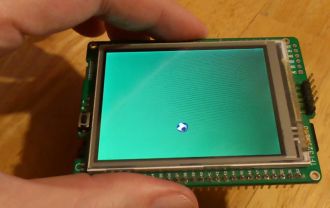
With the Soccer Bounce firmware you can take a soccer ball out for a spin without breaking a sweat.
View full imageThe Soccer Bounce demo uses the accelerometer input to roll a soccer ball around on a Mikromedia PIC32 screen.
Watch on YouTubeInstallation
Install Firmware: Flash the firmware file bounce.hex to your Mikromedia PIC32 board.
Enjoy the demo by tipping the Mikromedia board to roll the soccer ball around the screen.