
We strongly encourage users to use Package manager for sharing their code on Libstock website, because it boosts your efficiency and leaves the end user with no room for error. [more info]

Rating:
Author: MIKROE
Last Updated: 2016-02-25
Package Version: 1.0.0.0
Example: 1.0.0.0
Category: Other Codes
Downloaded: 1077 times
Followed by: 2 users
License: MIT license
The mikromedia-based mikroWebserver is the easiest way to remotely monitor and control your smart home system, weather station, or any other type of data logger.
Do you want to subscribe in order to receive notifications regarding "Let’s make - mikroWeb server" changes.
Do you want to unsubscribe in order to stop receiving notifications regarding "Let’s make - mikroWeb server" changes.
Do you want to report abuse regarding "Let’s make - mikroWeb server".
| DOWNLOAD LINK | RELATED COMPILER | CONTAINS |
|---|---|---|
| 1431013751_mikrowebserver_mikroc_arm.zip [106.34KB] | mikroC PRO for ARM |
|
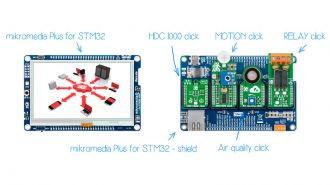
mikroWeb server Kit features: mikromedia Plus for STM32, mikromedia Plus for STM32 shield, HDC1000 click, Motion click, Air Quality click and Relay click.
View full imageThe mikromedia-based mikroWebserver is the easiest way to remotely monitor and control your smart home system, weather station, or any other type of data logger.
You’ll find a lot of examples online on how to set up a wireless data logging or automation system. But on second look you’ll see that a lot of them are limited to a local network. Come to think of it, if you’re already on site, why would you need remote control?
Our mikroWeb server bypasses these restriction by relying on noip.com – a dynamic DNS system that allows you to setup a domain that’s tied to your public IP address (for free).
You can google around the find similar services, but the point is that noIP eliminates the need for a static IP address, hence, you’re not limited to using the local IP of your home network.
The example code is robust against connection losses (caused by power outages for example). Once the mikromedia restarts, the newly changed IP address will be automatically tied to your noip domain.
To protect against security breaches, it’s best to set up a specific port on your router that connects to the mikromedia.
You’ll find that the provided code is well documented. In the example, we built a simple dashboard (viewable from any web browser) that displays readings from four click boards: HDC1000 click, Air Quality click and motion click. A relay click is also connected, allowing you to control appliances.