
We strongly encourage users to use Package manager for sharing their code on Libstock website, because it boosts your efficiency and leaves the end user with no room for error. [more info]

Rating:
Author: MIKROE
Last Updated: 2016-11-30
Package Version: 1.0.0.0
Category: WIFI
Downloaded: 1128 times
Followed by: 1 user
License: MIT license
WiFly click is the simplest way to add WiFi to your devices. This click features the well-known RN131 802.11 b/g Wi-Fi module from Microchip.
The click communicates with the MCU over UART and runs on a 3.3V power supply. It has an onboard ceramic chip antenna and a connector for an external antenna.
Do you want to subscribe in order to receive notifications regarding "WiFly click - Example" changes.
Do you want to unsubscribe in order to stop receiving notifications regarding "WiFly click - Example" changes.
Do you want to report abuse regarding "WiFly click - Example".
| DOWNLOAD LINK | RELATED COMPILER | CONTAINS |
|---|---|---|
| 1441376179_wifly_click___ex_mikroc_pic32.rar [44.93KB] | mikroC PRO for PIC32 |
|
| 1441376192_wifly_click___ex_mikrobasic_pic32.rar [50.05KB] | mikroBasic PRO for PIC32 |
|
| 1441376204_wifly_click___ex_mikropascal_pic32.rar [49.94KB] | mikroPascal PRO for PIC32 |
|
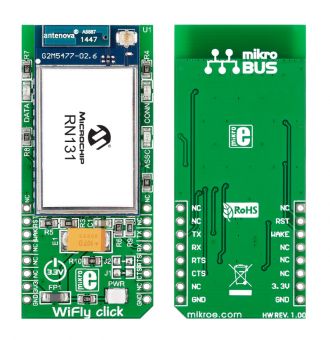
Examples are written for :
EasyPic Fusion v7 - PIC32MX795F512L