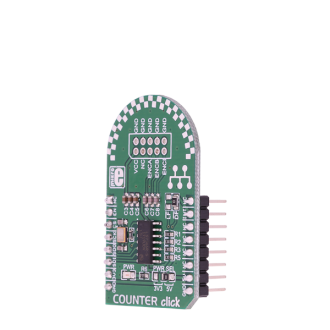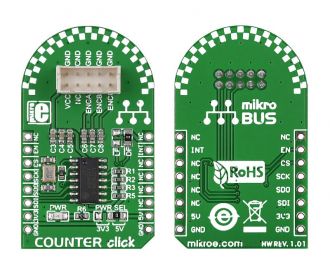We strongly encourage users to use Package manager for sharing their code on Libstock website, because it boosts your efficiency and leaves the end user with no room for error. [more info]

Rating:
Author: MIKROE
Last Updated: 2016-02-19
Package Version: 1.0.0.1
Category: Rotary encoder
Downloaded: 3256 times
Followed by: 4 users
License: MIT license
Counter click carries an LS7366R quadrature counter. The interface has ENCA and ENCB pins, along with ENCI, which is a programmable index. Counter click communicates with the target board microcontroller through the mikroBUSâ„¢ SPI interface, plus enable (CNT EN) and interrupt (LFLAG or DFLAG) pins. The board can use a 3.3V or a 5V power supply.
Do you want to subscribe in order to receive notifications regarding "Counter Click" changes.
Do you want to unsubscribe in order to stop receiving notifications regarding "Counter Click" changes.
Do you want to report abuse regarding "Counter Click".
| DOWNLOAD LINK | RELATED COMPILER | CONTAINS |
|---|---|---|
| 1447350623_counter_click_mikroc_arm.zip [311.13KB] | mikroC PRO for ARM |
|
| 1447429910_counter_click_mikroc_avr.zip [313.70KB] | mikroC PRO for AVR |
|
| 1447431174_counter_click_mikroc_ft90x.zip [310.80KB] | mikroC PRO for FT90x |
|
| 1447431531_counter_click_mikroc_pic.zip [314.25KB] | mikroC PRO for PIC |
|