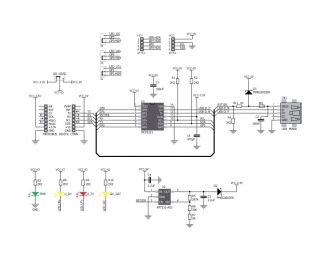We strongly encourage users to use Package manager for sharing their code on Libstock website, because it boosts your efficiency and leaves the end user with no room for error. [more info]

Rating:
Author: MIKROE
Last Updated: 2016-02-18
Package Version: 1.0.0.0
Example: 1.0.0.0
Category: USB
Downloaded: 3399 times
Followed by: 4 users
License: MIT license
This example code demonstrates how USB I2C click can be used to control slave microcontroller via I2C. USB I2C click carries Microchip's MCP2221 chip. Click is designed to be supplied with 3.3V or 5V.
Do you want to subscribe in order to receive notifications regarding "USB I2C click" changes.
Do you want to unsubscribe in order to stop receiving notifications regarding "USB I2C click" changes.
Do you want to report abuse regarding "USB I2C click".
| DOWNLOAD LINK | RELATED COMPILER | CONTAINS |
|---|---|---|
| 1443786989_usb_i2c_click_mikrobasic_pic.rar [35.13KB] | mikroBasic PRO for PIC |
|
| 1443787003_usb_i2c_click_mikroc_pic.rar [34.76KB] | mikroC PRO for PIC |
|
| 1443787018_usb_i2c_click_mikropascal_pic.rar [35.20KB] | mikroPascal PRO for PIC |
|
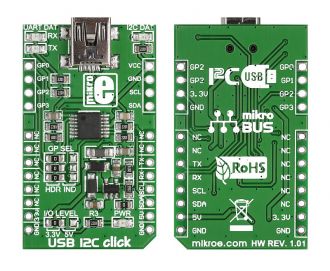
USB I2C click carries a MCP221 USB-to-UART/I2C converter. The board communicates with the target MCU through mikroBUS UART (RX, TX) or I2C (SCL, SDA) interfaces. In addition to mikroBUS, the edges of the board are lined with additional GPIO and I2C pins. It can use either a 3.3V or 5V logic levels.
Examples written for:
- EasyPIC v7 - PIC18F45K22