
We strongly encourage users to use Package manager for sharing their code on Libstock website, because it boosts your efficiency and leaves the end user with no room for error. [more info]

Rating:
Author: MIKROE
Last Updated: 2018-03-13
Package Version: 1.0.0.0
mikroSDK Library: 1.0.0.0
Category: Magnetic
Downloaded: 6987 times
Followed by: 6 users
License: MIT license
Angle click features the A1335 Hall-effect angle sensing IC, made by Allegro MicroSystems LLC. This IC measures the magnetic field angular vector, based on the actual physical reading of the integrated Hall-effect sensor, as well as the user selected parameters, such as the digital filtering, dynamic range and scaling.
Do you want to subscribe in order to receive notifications regarding "Angle click" changes.
Do you want to unsubscribe in order to stop receiving notifications regarding "Angle click" changes.
Do you want to report abuse regarding "Angle click".
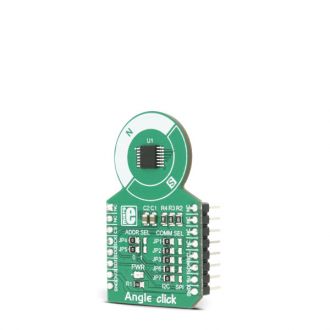
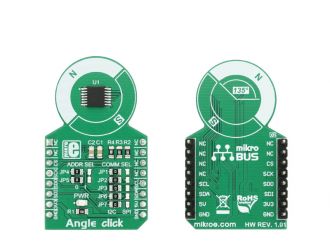
Library description
Key functions:
uint16_t angle_getAngle()- Read angle
uint16_t angle_getTemperature()- Read temperature
vuint16_t angle_getMagnetics()- Read magnetics
Example description
The application is composed of three sections:
void applicationTask()
{
Angle = angle_getAngle();
IntToStr(Angle,txt);
mikrobus_logWrite("Angle :",_LOG_TEXT);
mikrobus_logWrite(txt,_LOG_LINE);
Magnetics = angle_getMagnetics();
IntToStr(Magnetics,txt);
mikrobus_logWrite("Magnetics :",_LOG_TEXT);
mikrobus_logWrite(txt,_LOG_LINE);
Delay_1sec();
}
MikroElektronika libraries used in the example: