
We strongly encourage users to use Package manager for sharing their code on Libstock website, because it boosts your efficiency and leaves the end user with no room for error. [more info]

Rating:
Author: Bitahwa Bindu
Last Updated: 2016-11-08
Package Version: 1.0.0.0
Category: Communication
Downloaded: 1141 times
Not followed.
License: MIT license
In this article we are going to design a Graphical User Interface using C#. The computer will connect to the microcontroller using an RS232 serial cable. The PIC microcontroller will receive commands from the computer to control devices connected to it such as motors, LEDs etc.
Do you want to subscribe in order to receive notifications regarding "Controlling a PIC Microcontroller from a PC Graphical User Interface (GUI)" changes.
Do you want to unsubscribe in order to stop receiving notifications regarding "Controlling a PIC Microcontroller from a PC Graphical User Interface (GUI)" changes.
Do you want to report abuse regarding "Controlling a PIC Microcontroller from a PC Graphical User Interface (GUI)".
| DOWNLOAD LINK | RELATED COMPILER | CONTAINS |
|---|---|---|
| 1478591681_controlling_a_pi_mikroc_pic.zip [29.63KB] | mikroC PRO for PIC |
|
| 1478591777_controlling_a_pi_other_pic.zip [19.26KB] | Other PIC Compilers |
|
| 1478591827_controlling_a_pi_other_other.zip [2.97MB] | Other Compiler |
|
A Graphical User Interface is a man-machine interface device, in which objects to handle are drawn as icons on the screen, so the user can send controls by by a pointing device, usually a mouse or a keyboard.
It is always easy and require less skills to operate a device from a visual representations of the workspace (GUI) by simply clicking a mouse or using a keyboard rather than a command line.
In this article we are going to design a Graphical User Interface using Microsoft Visual C#. This software could be installed in any computer running windows operating systems. The computer will connect to the microcontroller using an RS232 serial cable. The PIC microcontroller will receive commands from the computer to control devices connected to it such as motors, LEDs etc.
To learn more, please watch the video tutorial: Controlling a PIC Microcontroller from a PC Graphical User Interface
Or Read the full article: Controlling a PIC Microcontroller from a PC Graphical User Interface
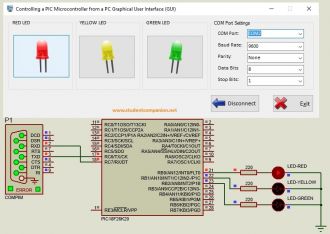
Controlling a PIC Microcontroller from a PC Graphical User Interface (GUI) Simulation
View full image