
We strongly encourage users to use Package manager for sharing their code on Libstock website, because it boosts your efficiency and leaves the end user with no room for error. [more info]

Rating:
Author: MIKROE
Last Updated: 2013-07-23
Package Version: 1.1.1.1
Example: 1.0.0.0
Category: Graphics & LCD
Downloaded: 6166 times
Not followed.
License: MIT license
Set of examples for mikromedia for XMEGA.. Provided examples demonstrate working with mikromedia's various features and modules:
- Accelerometer
- MMC SD card
- MP3
- Serial Flash
- TFT
- Touch Panel
- USB UART
Do you want to subscribe in order to receive notifications regarding "mikromedia for XMEGA - Examples" changes.
Do you want to unsubscribe in order to stop receiving notifications regarding "mikromedia for XMEGA - Examples" changes.
Do you want to report abuse regarding "mikromedia for XMEGA - Examples".
| DOWNLOAD LINK | RELATED COMPILER | CONTAINS |
|---|---|---|
| 1374596005_mikromedia_for_x_mikroc_avr.rar [437.36KB] | mikroC PRO for AVR |
|
| 1374596027_mikromedia_for_x_mikrobasic_avr.rar [438.39KB] | mikroBasic PRO for AVR |
|
| 1374596046_mikromedia_for_x_mikropascal_avr.rar [439.64KB] | mikroPascal PRO for AVR |
|

These examples demonstrates usage of various external modules connected to microcontroller ATXMEGA128A1. It uses 32MHz internal oscillator.
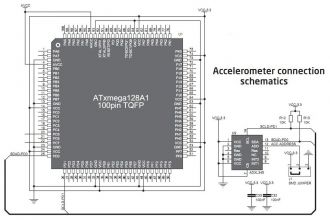
Communication between microcontroller and accelerometer is performed over TWI Interface.
It's a simple test which demonstrates working with Accel on-board module. Results are displayed on TFT.
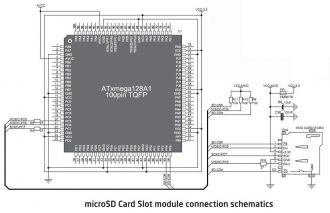
Enables storage of large amount of data externally. For communication with microcontroller SD cards use Serial Peripheral Interface (SPI).
Example demonstrates various aspects of usage of the Mmc FAT16 library
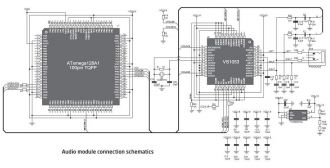
Enables audio reproduction on 3.5mm audio connector. Microcontroller communicates with this module over SPI.
Program reads one mp3 file from MMC and sends it to VS1053E for decoding and playing. MMC and MP3 share Hardware SPI
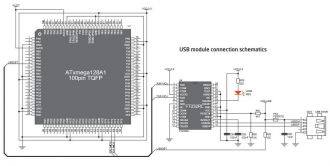
Uses FTDI FT232RL module.
Demonstration of USB UART communication. After connecting with computer via USB cable, PC will recognize it as COM port, and program will echo back any message sent to board.
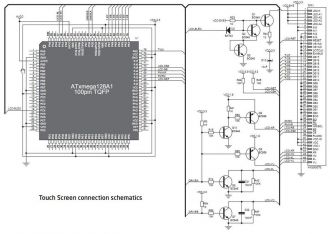
- Displays picture on TFT screen and demonstrates 320x240 color TFT Display.
- Touch Panel Calculator example which shows usage of Touch screen. Program displays classic calculator, reads inputs from Touch Panel and displays result.
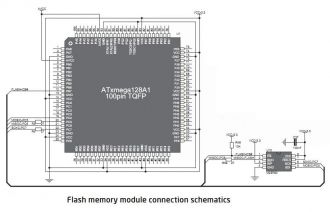
Connects with ATXMEGA128A1 via Serial Peripheral Interface (SPI).
Simple test which demonstrates use of on-board Serial Flash. Program writes byte and array of bytes and reads it back.