
We strongly encourage users to use Package manager for sharing their code on Libstock website, because it boosts your efficiency and leaves the end user with no room for error. [more info]

Rating:
Author: MIKROE
Last Updated: 2017-09-27
Package Version: 1.0.0.0
Example: 1.0.0.0
Category: Other Codes
Downloaded: 2530 times
Not followed.
License: MIT license
By adding two mikroBUS sockets to your Raspberry Pi 3, the Pi 3 click shield allows you to experiment with hundreds of click board from our ever expanding range.
WiFi, Lora, Bluetooth, GSM, GPS, RFID, OLED, speech recognition, environmental sensors, movement sensors, biosensors, LEDs, relays, — you name it, we got it!
Do you want to subscribe in order to receive notifications regarding " Click examples - Raspberry Pi 3" changes.
Do you want to unsubscribe in order to stop receiving notifications regarding " Click examples - Raspberry Pi 3" changes.
Do you want to report abuse regarding " Click examples - Raspberry Pi 3".
| DOWNLOAD LINK | RELATED COMPILER | CONTAINS |
|---|---|---|
| 1506514840__click_examples__other_pic.zip [9.15KB] | Other PIC Compilers |
|
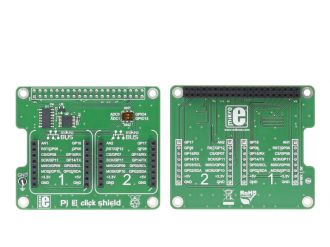
Package carries examples for :
Accel Click
Measures acceleration on 3 axis and logs data on terminal.
Color Click
Measures light reflection using RGB filters and logs data for each filter on terminal.
8x8 Click
Carries font defintion table and displays provided string using scroll effect.
Signal Relay & Relay Click
Turn of/on relays after one second.
Weather Click
Measures temperature, humidity and pressure and logs data on terminal.
LoRa Click
Sending simple message using LoRa trasciever. This demo uses only TX side of python serial library, RX side is not working properly. For receiving node you can use some program such as minicom.