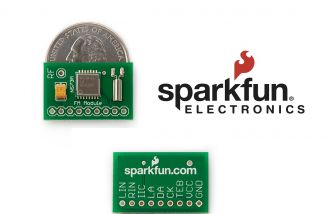We strongly encourage users to use Package manager for sharing their code on Libstock website, because it boosts your efficiency and leaves the end user with no room for error. [more info]

Rating:
Author: NART SCHINACKOW
Last Updated: 2016-02-22
Package Version: 1.0.0.0
Example: 1.0.0.0
Category: Voice communications
Downloaded: 1290 times
Followed by: 1 user
License: MIT license
Example tested with PIC18F452 for the NS73M FM transmitter.
Do you want to subscribe in order to receive notifications regarding "NS73M FM TRANSMITTER EXAMPLE" changes.
Do you want to unsubscribe in order to stop receiving notifications regarding "NS73M FM TRANSMITTER EXAMPLE" changes.
Do you want to report abuse regarding "NS73M FM TRANSMITTER EXAMPLE".
| DOWNLOAD LINK | RELATED COMPILER | CONTAINS |
|---|---|---|
| 1338720172_ns73m_fm_transmi_mikroc_pic.zip [114.13KB] | mikroC PRO for PIC |
|
COMPONENTS USED IN THIS EXAMPLE:
HOW IT WORKS:
when powering on, the module will have a frequency of 88.0MHZ but not enabled, for activating just push the button and you will notice "on air" is printed on the screen.
for changing the frequency just hold the push button for about 2 seconds then release, you will be prompted to set the frequency by moving the potentiometer, when done click the push button again, you will be prompted to set the fractions of the frequency, do the same as before and click.
push the button and you will be on air for deactivating on air just click again.