
We strongly encourage users to use Package manager for sharing their code on Libstock website, because it boosts your efficiency and leaves the end user with no room for error. [more info]

Rating:
Author: MIKROE
Last Updated: 2016-02-18
Package Version: 1.0.0.0
Category: WiFi
Downloaded: 5795 times
Followed by: 1 user
License: MIT license
We have created Let's Make project with EasyPIC v7, mikromedia for PIC18FJ, mikroBUS shield and two WiFi PLUS Click boards. With powerful Network WiFi Library we have easily developed simple wireless control interface. Code is written in mikroC, mikroBasic and mikroPascal PRO for PIC compilers. GUI on mikromedia is built with Visual TFT.
Do you want to subscribe in order to receive notifications regarding "Wifi Control Demo" changes.
Do you want to unsubscribe in order to stop receiving notifications regarding "Wifi Control Demo" changes.
Do you want to report abuse regarding "Wifi Control Demo".
| DOWNLOAD LINK | RELATED COMPILER | CONTAINS |
|---|---|---|
| 1340037343_wifi_control_dem_mikroc_pic.rar [255.61KB] | mikroC PRO for PIC |
|
| 1340037359_wifi_control_dem_mikropascal_pic.rar [259.14KB] | mikroPascal PRO for PIC |
|
| 1340037374_wifi_control_dem_mikrobasic_pic.rar [270.14KB] | mikroBasic PRO for PIC |
|
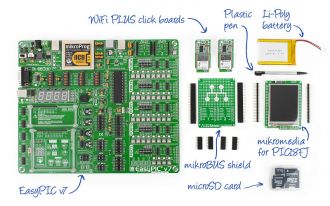
Wireless control is now in every home. Wireless internet communication is a must have in modern devices. We wanted to show you how simple is to add wireless control feature to your embedded device using WiFi PLUS click boards. Fancy touchscreen interface implemented on mikromedia for PIC18FJ allows you to view ADC acquisition, digital input and to control digital output on EasyPIC v7 board. WiFi PLUS click board features MRF24WB0MA wireless module and MCW1001 companion controller with TCP/IP stack and 802.11 connection manager. This combined with easy to use UART interface makes it a perfect choice for your project.
Beautiful graphical interface developed using Visual TFT software is intuitive and easy to use. With a touch of a screen you can change state of your digital pins of PORTA and you can also easily monitor predefined analog and digital lines on EasyPIC v7. Code is developed in mikroC, mikroBasic and mikroPascal compilers for PIC.
This example uses the power of Network WiFi Library which can be found exclusively on Libstock website:
If you want to experiment on your own and build awesome wireless devices like one in the video you can purchase the Let's Make kit from mikroElektronika website. The kit includes:
1. EasyPIC v7
2. mikromedia for PIC18FJ
3. mikroBUS Shield for
mikromedia
4. WiFi PLUS Click - 2 kom
5. Plastic Pen for Touch Panel
6.
Li-Polymer Battery 3.7V 2000mAh
7. microSD Card 1GB with adapters