
We strongly encourage users to use Package manager for sharing their code on Libstock website, because it boosts your efficiency and leaves the end user with no room for error. [more info]

Rating:
Author: Serge Tremblay
Last Updated: 2016-04-30
Package Version: 1.0.0.0
Category: Graphics & LCD
Downloaded: 3647 times
Not followed.
License: MIT license
Here is my modified version of the __Lib_TFT_Defs.c library of the PIC32 C compiler. It permit to use the SSD1963 display in 800x480 16 bits mode with Visual TFT.
Do you want to subscribe in order to receive notifications regarding "SSD1963 Driver 7 inches, 800x480, 16 bits PMP for PIC32" changes.
Do you want to unsubscribe in order to stop receiving notifications regarding "SSD1963 Driver 7 inches, 800x480, 16 bits PMP for PIC32" changes.
Do you want to report abuse regarding "SSD1963 Driver 7 inches, 800x480, 16 bits PMP for PIC32".
| DOWNLOAD LINK | RELATED COMPILER | CONTAINS |
|---|---|---|
| 1352336169_ssd1963_driver_7_mikroc_pic32.zip [10.20KB] | mikroC PRO for PIC32 |
|
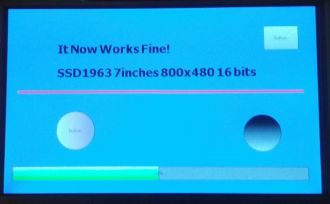
Here is my modified version of __Lib_TFT_Defs.c for the PIC32 C compiler. Now with this version it is possible to use with Visual TFT, the popular 7inches 800x480 display found on this page.
http://www.bestelecs.com/wiki/index.php?title=7_inch_TFT_LCD_Controller_Board
For my test I used the 16 bits PMP of a PIC32.
With this file given by the Mikroe Team http://www.mikroe.com/forum/viewtopic.php?f=160&t=51033#p199829
you can add you custom SSD1963 16 bits board to VTFT. This file will not be required after the next update of Visual TFT.
Here is my custom Init code for 16 bits PMP
void Init_MCU() {
PMMODE = 0;
PMAEN = 0;
PMCON = 0; // WRSP: Write Strobe Polarity bit
PMMODEbits.MODE = 2; // Master 2
PMMODEbits.WAITB = 0;
PMMODEbits.WAITM = 1;
PMMODEbits.WAITE = 0;
PMMODEbits.MODE16 = 1; // 16 bit mode
PMCONbits.CSF = 0;
PMCONbits.PTRDEN = 1;
PMCONbits.PTWREN = 1;
PMCONbits.PMPEN = 1;
TP_TFT_Rotate_180(0);
TFT_Set_Active(Set_Index,Write_Command,Write_Data);
}
Replace the original Set_Index, Write_Command and Write_Data with these ones
void Set_Index(unsigned short index) {
TFT_RS = 0;
PMDIN = index;
TFT_RS = 1;
}
void Write_Command( unsigned short cmd ) {
PMDIN = cmd;
}
void Write_Data(unsigned int _data) {
PMDIN = _data;
}
Add this Set_BackLight function
void Set_BackLight(unsigned short Bkl)
{
TFT_CS = 0;
Set_Index(0xBE); //set PWM for B/L
Write_Command(0x06);
Write_Command(Bkl);
Write_Command(0x01);
Write_Command(0xf0);
Write_Command(0x00);
Write_Command(0x00);
TFT_CS = 1;
}
Don't forget to call Set_BackLight after the initialization code
Set_BackLight(0x80);
Toley 2012-11-07