
We strongly encourage users to use Package manager for sharing their code on Libstock website, because it boosts your efficiency and leaves the end user with no room for error. [more info]

Rating:
Author: Andrew Hazelden
Last Updated: 2012-12-03
Package Version: 1.0.0.1
Category: Gaming and Fun
Downloaded: 1000 times
Not followed.
License: MIT license
This is a simple example that shows a stereo image on a pair of mikromedia PIC32 boards. If you tap the displays you can switch between parallel vs crosseyed stereo views. The included stereo 3D image is of a carved piece of scrimshaw.
Do you want to subscribe in order to receive notifications regarding "Andrew Hazelden's Mikromedia Stereo3D Viewer" changes.
Do you want to unsubscribe in order to stop receiving notifications regarding "Andrew Hazelden's Mikromedia Stereo3D Viewer" changes.
Do you want to report abuse regarding "Andrew Hazelden's Mikromedia Stereo3D Viewer".
| DOWNLOAD LINK | RELATED COMPILER | CONTAINS |
|---|---|---|
| 1354512297_andrew_hazelden__mikroc_dspic.zip [1.99MB] | mikroC PRO for dsPIC30/33 & PIC24 |
|
| 1354512315_andrew_hazelden__mikroc_pic32.zip [1.99MB] | mikroC PRO for PIC32 |
|
This is a simple example that shows a stereo image on a pair of Mikromedia PIC32 boards. If you tap the displays you can switch between parallel vs crosseyed views. The included stereo 3D image is of a carved piece of scrimshaw.
The demo was designed to work with either cross-eyed free viewing techniques or parallel viewing techniques with a set of parallel stereo 3D glasses Loreo Lite 3D viewer.

You can display full color stereo 3D image pairs on your Mikromedia boards. This simple example show how you can flip between cross-eyed mode or parallel viewing display modes.
View full image
Using a pair of Mikromedia displays is a quick way to view stereoscopic 3D images. The displays are the perfect size to use with a folding pocket sized Loreo Lite 3D viewer.
View full image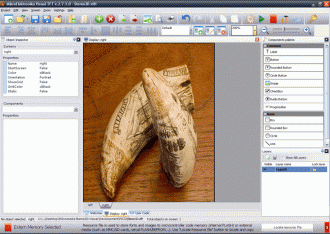
I created two screen views in VisualTFT for showing the stereoscopic image pairs. This makes it easy to switch between left and right images.
View full imageWith only 6 lines of code you can switch between showing parallel or crosseyed stereo images on the Mikromedia displays!
// Event Handlers
void rightImageOnUp() {
DrawScreen(&left);
}
void leftImageOnUp() {
DrawScreen(&right);
}
Install the HEX Firmware
If you have a PIC32 Mikromedia board flash the firmware file Install/PIC32/Stereo3D.hex to a pair of Mikromedia PIC32 boards.
If you have a dsPIC33 Mikromedia board flash the firmware file Install/dsPIC33/Stereo3D.hex to a pair of Mikromedia dsPIC33 boards.
Copy the VisualTFT Stereo3D.RES resource file to the microSD card in each of the two Mikromedia boards.
Get ready to try out the stereo pair image viewer. Tap the Mikromedia display to switch between the right or left stereo pair image views.