
We strongly encourage users to use Package manager for sharing their code on Libstock website, because it boosts your efficiency and leaves the end user with no room for error. [more info]

Rating:
Author: VCC
Last Updated: 2025-11-13
Package Version: 1.0.0.3
Category: Other Codes
Downloaded: 157 times
Not followed.
License: MIT license
This is a remake of "PIC32 Memory Statistics". In addition to displaying the memory allocation and comparing multiple hex files, this tool provides a simulated memory, which accepts Erase/Write commands, coming from a physical MCU. It is used to avoid overwriting the physical memory and instead, display what would happen to it.
Do you want to subscribe in order to receive notifications regarding "Memory Statistics" changes.
Do you want to unsubscribe in order to stop receiving notifications regarding "Memory Statistics" changes.
Do you want to report abuse regarding "Memory Statistics".
| DOWNLOAD LINK | RELATED COMPILER | CONTAINS |
|---|---|---|
| 1763012912_memory_statistic_mikropascal_pic32.zip [7.79MB] | mikroPascal PRO for PIC32 |
|
This is a remake of "PIC32 Memory Statistics". https://libstock.mikroe.com/projects/view/777/pic32-memory-statistics
It provides a simulated memory, which accepts Erase/Write commands, coming from a physical MCU, through UART. This is useful on debugging bootloaders which erase/overwrite themselves. Instead of overwriting the bootloader code, the MCU application can use the provided flash library (MCUFlashLib.mpas), which sends the Erase/Write commands to the Memory Statistics tool (on PC), via UART. The effects of Erase/Write commands are displayed on the compare window. Thus the physical memory is not overwritten, leaving the bootloader intact.
Features:
- If the Defs folder is not found, a local fallback file is used (Defs.ini).
- User configurable memory sections (users can add EBIROM and SQIROM).
- Partial support for memory ranges (e.g. PIC32MZ and PIC32MK have three BootROM ranges).
- Colors are highly configurable (chart, tables, compare, compare minimap).
- "Simulated Memory" support (with hardware connection via COM port).
Limitations:
- Can't compute free words (as in PIC32 Memory Statistics).
- The simulated memory does not reproduce the physical flash memory limitations of writing "0"s only.
What is new/different, compared to PIC32 Memory Statistics:
- User configurable memory sections (they are not hardcoded anymore).
- Compare window has only one table. This is optimized for speed and memory usage.
- Less dependent on PIC32 features (like KSEG0,1,2,3 hardcoded sections).
- A local fallback file is used when a definition file is not found.
- Limitations in displaying statistics (see Statistics tab), as this requires more metadata about KSEG partitioning.
- A "Simulated Memory" allows displaying what would happen to a physical memory on a PIC32 when Erase/Write "commands" are applied to it.
- Many bug fixes.
Known issues:
- for a full list of known issues, see source code (main .pas) on GitHub (link at the end of the blog)
Misc:
- For Linux, the application requires libgtk2.0-0 package (libgtk2.0-0:i386 for 32-bit)
- seting permissions to COM ports:
sudo usermod -a -G dialout $USER
then re-login
New Version (Nov 2025)
- The Simulated Memory window can display flash commands with reddish icons, if they overwrite the CFG sections or are out of any memory range.
- Updating flash entries look more realistic now, by using an AND operation instead of plain assigning the value (32-bit for now).
- The device name can be copied to clipboard from the list of devices window.
- Added a pop-up menu to the simulated memory window.
- Added two buttons on the Cmp window, to jump between differences.
- Improved a few tooltips.
- Implemented default values for various colors and memory sections.
- Fixed some AVs, triggered by empty settings from ini file.
- Fixed a crash.
- Various other bug fixes and small improvements.
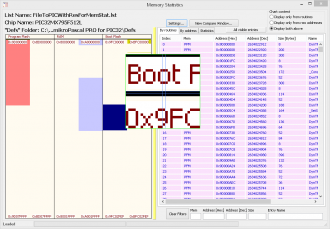
In addition to PIC32 Memory Statistics, the chart provides a local zoom window.
View full image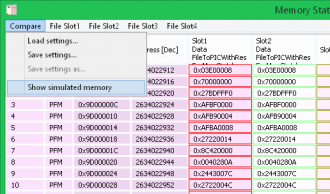
The Simulated Memory window can be displayed from the compare window.
View full image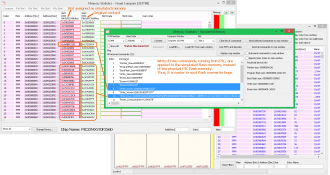
Erase/Write commands, received from MCU, are kept in a list of commands. Some or all of them can be sent to the simulated memory (which is a slot on compare window). These commands are applied to the loaded hex file, which is compared against an initial v
View full image
Every memory section can have its own colors, both in chart and in tables.
View full image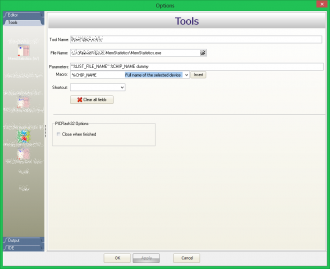
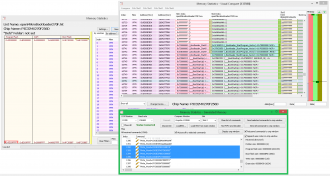
Comparing BootStartProgVector between bootloader and simulated read-back content. Selecting commands in SimMem window, selects entries in compare window.
View full image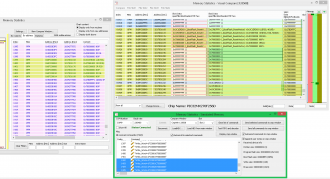
Comparing BootFlashResetVector between bootloader and simulated read-back content. Selecting commands in SimMem window, selects entries in compare window.
View full image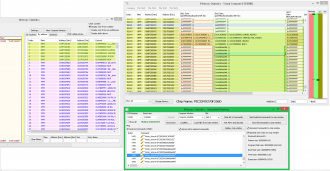
Comparing BootVT between bootloader and simulated read-back content. Selecting commands in SimMem window, selects entries in compare window.
View full imageSource code: https://github.com/VCC02/MemStatistics