
We strongly encourage users to use Package manager for sharing their code on Libstock website, because it boosts your efficiency and leaves the end user with no room for error. [more info]

Rating:
Author: VCC
Last Updated: 2021-04-20
Package Version: 1.5.0.0
Category: Other Codes
Downloaded: 1048 times
Followed by: 2 users
License: MIT license
The purpose of this tool is to display a chart containing the memory allocation in a PIC32 project.
Do you want to subscribe in order to receive notifications regarding "PIC32 Memory Statistics" changes.
Do you want to unsubscribe in order to stop receiving notifications regarding "PIC32 Memory Statistics" changes.
Do you want to report abuse regarding "PIC32 Memory Statistics".
| DOWNLOAD LINK | RELATED COMPILER | CONTAINS |
|---|---|---|
| 1618949988_pic32_memory_sta_other_pic32.zip [4.50MB] | Other PIC32 Compilers |
|
See also PIC24MemoryStatistics.
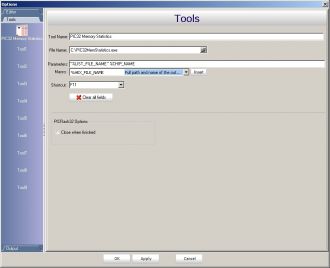
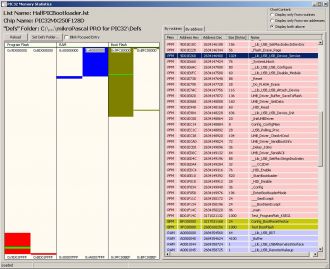
Features in v1.1:
Added support for entries found in lst file before the //** Routines locations ** section. These entries are focused in the chart as contiguous blocks if selected in the "By address" table.
Features in v1.2:
- Tables can be sorted
- Displayed entries can be filtered
- Added various information about memory allocation
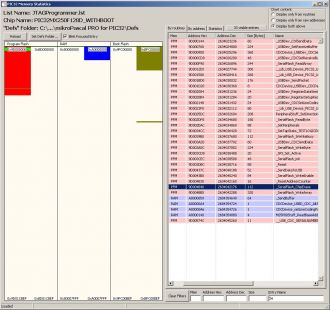
Features in v1.3:
- Added a visual compare tool for a maximum of four hex files.
- Various table colors can be set by user.
- Visual compare tool:
- displays full files / only different entries / only identical entries.
- can save groups of hex files to be loaded later
- comparison data can be copied to clipboard or saved to file
- multiple instances can be created
- the PIC32 device used for comparison can be different among comparison instances
- hex files can be reloaded or changed with other ones after comparison has started
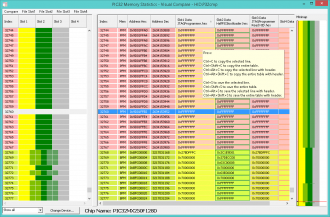
Hex files can be loaded only from the form's menu. No command line option yet.
View full imageFeatures in v1.4:
- Added support for PIC32MZ
- Added support for EBI and SQI entries in definition file (both mlk and json) - see settings window
- The EBI and SQI section names, expected from a definition file, can be user defined - see settings window
- Added support for json definition files
- Added new builds (with unicode support) FreePascal.Win32, FreePascal.Win64, FreePascal.Lin64 (the Delphi 2006 build does not support unicode)
- The visual compare window allows adding user notes by double clicking the notes column
- Added searchboxes on visual compare window
- Added a vertical splitter on the main window
- Table tooltips (hints) can be disabled from the settings window
- Various performance fixes
Limitations:
- Since the application depends on Webdings font, the up/down arrow buttons on the visual compare window, will display "5" and "6" if the font is not available.
- The vertical splitter on the main window does not save its position (it has to be adjusted every time the application starts)
- Depending on Linux distribution, the font size (theme dependent) may be too big, so the displayed text will not fit properly
Known issues:
- The FreePascal builds may display an access violation when closing a hex file from the visual compare window
- The Linux builds will display a too small editbox when adding/editing a user note on the visual compare window
- The visual compare window displays all possible addresses of a device, based on the definition file, so it becomes very slow or appears to freeze on big devices
- When loading big devices in visual compare window, the Win32 versions of the application, will display Out of Memory.
- Depending on the splitter position from the main window, some visual components may overlap
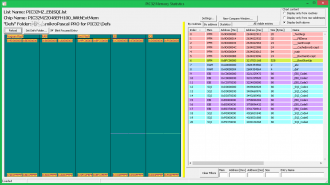
The EBI and SQI columns can be displayed either when there are EBI / SQI sections in the definition file, or when enabled from settings window.
View full image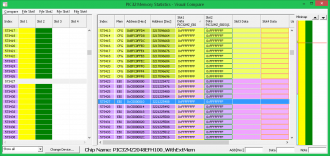
The CFG section is displayed between the BFM and SQI sections.
View full image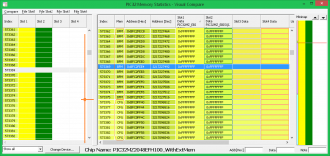
The color of the CFG section is derived from the color of the BFM section, since they share similar address ranges.
View full imageVersion: 1.5
- Possible fix for access violation when closing a hex file from compare window
- Various minor fixes