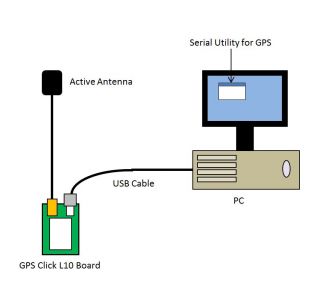We strongly encourage users to use Package manager for sharing their code on Libstock website, because it boosts your efficiency and leaves the end user with no room for error. [more info]

Rating:
Author: Val Gretchev
Last Updated: 2016-02-18
Package Version: 1.0.0.0
Example: 1.0.0.0
Category: GPS
Downloaded: 1168 times
Followed by: 3 users
License: MIT license
The simplest way to test a GPS click board is to connect it to a PC by means of the built-in USB port. This program, written for Delphi 7, can be used to monitor the click board output messages. Use Disable Auto Output to stop automatic transmissions; Verbose mode to interpret fields.
Do you want to subscribe in order to receive notifications regarding "Delphi 7 example for testing the GPS L10 Click Board" changes.
Do you want to unsubscribe in order to stop receiving notifications regarding "Delphi 7 example for testing the GPS L10 Click Board" changes.
Do you want to report abuse regarding "Delphi 7 example for testing the GPS L10 Click Board".
| DOWNLOAD LINK | RELATED COMPILER | CONTAINS |
|---|---|---|
| 1363187087_delphi_7_example_other_other.zip [1.17MB] | Other Compiler |
|
Connections for testing GPS.