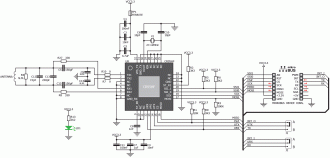We strongly encourage users to use Package manager for sharing their code on Libstock website, because it boosts your efficiency and leaves the end user with no room for error. [more info]

Rating:
Author: MIKROE
Last Updated: 2016-02-18
Package Version: 1.0.0.0
Example: 1.0.0.0
Category: RFID/NFC
Downloaded: 9704 times
Not followed.
License: MIT license
This is a sample program which demonstrates the use of the ST's CR95HF contactless transceiver.
The CR95HF is used in the applications such as near field communication (NFC) using 13.56 MHz wireless interface. In this example, when the RFid tag is put over the RFid Click antenna, the tag ID will be displayed on the TFT display.
Do you want to subscribe in order to receive notifications regarding "RFid Click - Example" changes.
Do you want to unsubscribe in order to stop receiving notifications regarding "RFid Click - Example" changes.
Do you want to report abuse regarding "RFid Click - Example".
| DOWNLOAD LINK | RELATED COMPILER | CONTAINS |
|---|---|---|
| 1373376861_rfid_click___exa_mikroc_arm.rar [73.97KB] | mikroC PRO for ARM |
|
| 1373376885_rfid_click___exa_mikrobasic_arm.rar [74.95KB] | mikroBasic PRO for ARM |
|
| 1373376902_rfid_click___exa_mikropascal_arm.rar [75.06KB] | mikroPascal PRO for ARM |
|
| 1387305240_rfid_click___exa_mikroc_pic.zip [17.20KB] | mikroC PRO for PIC |
|
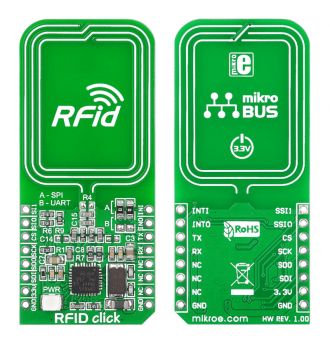
RFid click™ is an accessory board in mikroBUS™ form factor. It’s a compact and easy solution for adding RFid to your design. It features CR95HF 13.56 MHz contactless transceiver as well as trace antenna.
RFid clickâ„¢ communicates with the target board microcontroller via mikroBUSâ„¢ UART (TX, RX),
SPI (MISO, MOSI, SCK, CS) INT, RST, PWM and AN lines.
The board is designed to use 3.3V power supply only. LED diode (GREEN) indicates the presence of power supply.
Example is written for :
- EasyMX PRO v7 for STM32 - STM32F107VC