
We strongly encourage users to use Package manager for sharing their code on Libstock website, because it boosts your efficiency and leaves the end user with no room for error. [more info]

Rating:
Author: MIKROE
Last Updated: 2014-03-03
Package Version: 1.0.0.0
Category: Measurement
Downloaded: 5404 times
Followed by: 1 user
License: MIT license
We’ll show you how easily you can create a fantastic Temperature and Humidity Datalogger device which draws graph on TFT display and stores the acquisition data on the microSD card. We have added an extra autonomous battery power supply feature, so you can carry around your datalogger where ever you go.
Do you want to subscribe in order to receive notifications regarding "Datalogger for Temperature and Humidity" changes.
Do you want to unsubscribe in order to stop receiving notifications regarding "Datalogger for Temperature and Humidity" changes.
Do you want to report abuse regarding "Datalogger for Temperature and Humidity".
| DOWNLOAD LINK | RELATED COMPILER | CONTAINS |
|---|---|---|
| 1393856946_datalogger_for_t_mikroc_avr.rar [2.91MB] | mikroC PRO for AVR |
|
| 1393856979_datalogger_for_t_mikrobasic_avr.rar [2.91MB] | mikroBasic PRO for AVR |
|
| 1393856996_datalogger_for_t_mikropascal_avr.rar [2.91MB] | mikroPascal PRO for AVR |
|
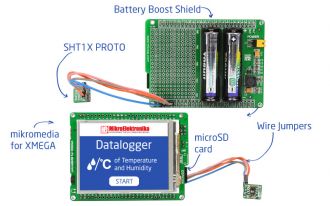
Datalogger for Temp. and Humidity board connections
View full imageTemperature and humidity go hand by hand. Individual perception of surrounding temperature greatly depends on humidity. In more humid environment you may feel like melting, and you can withstand much more heat when air is dry (like in deserts). We have decided to create a simple, but most useful and interesting project for this Let’s make. We’ll show you how easily you can create a fantastic Temperature and Humidity Datalogger device which draws graph on TFT display and stores the acquisition data on the microSD card. We have added an extra autonomous battery power supply feature, so you can carry around your datalogger where ever you go. Just connect mikromedia for XMEGA, Battery Boost shield with SHT1X PROTO temperature/humidity sensor using wire jumpers, click the microSD card in the socket and you got the hardware you need. We have created an open-source datalogger application in mikroC, mikroBasic and mikroPascal compilers for AVR and you ca freely download it from this webpage.
Program is very intuitive. Upon placing AAA batteries into Battery Boost Shield, board gets power and displays the initial screen. Clicking on START> button you enter the datalogging screen. TFT shows two graphs: red is for temperature and blue is for humidity. Each second data is being red from SHT1X sensor and information is updated on the display. If the FAT16 formatted microSD card is placed in the socket, it is automatically detected and a SD card icon is shown in the top right corner of the display. Program is designed to continue operation even if you pull-out the card, or if you push it in the slot again.
Expanding the project with some other devices, you can find dozens of interesting applications. You can modify the project as much as you like, and expand this basic functionality with your own implementation ideas. Don’t hesitate to send us photos of what you have built using this project kit.
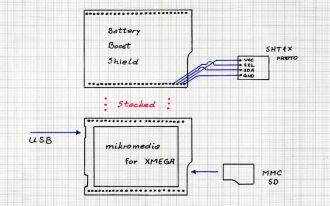
Source code of this project is provided for free, so you can modify it to suit your needs. Since ATxmega128A1 comes preprogrammed with free UART Bootloader, you won’t have to spend a dollar more on external programmers.