
We strongly encourage users to use Package manager for sharing their code on Libstock website, because it boosts your efficiency and leaves the end user with no room for error. [more info]

Rating:
Author: MIKROE
Last Updated: 2018-11-07
Package Version: 1.0.0.1
mikroSDK Library: 1.0.0.0
Category: Pressure
Downloaded: 9241 times
Not followed.
License: MIT license
This is a simple example of using MPL3115A2 sensor to calculate the current altitude.
Resulting altitude in meters is displayed on the Lcd.
Do you want to subscribe in order to receive notifications regarding "Altitude click" changes.
Do you want to unsubscribe in order to stop receiving notifications regarding "Altitude click" changes.
Do you want to report abuse regarding "Altitude click".
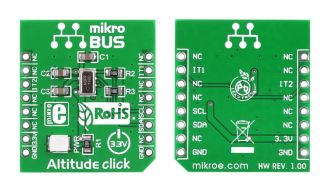
Front and back view of Altitude click board designed in mikroBUS form factor.
View full image