
We strongly encourage users to use Package manager for sharing their code on Libstock website, because it boosts your efficiency and leaves the end user with no room for error. [more info]

Rating:
Author: Robert MegaHurts
Last Updated: 2016-02-18
Package Version: 1.0.0.0
Example: 1.0.0.0
Category: TFT
Downloaded: 2232 times
Followed by: 2 users
License: MIT license
A project example with tutorial manual and extensive code comments showing how V-TFT project programs layout works. Get users safely placing code where it will work. How to multitask. Custom Digit display gadget. How to add 2 click safety to buttons. PLUS MORE. mBASIC code. PIC32/33EP MMB sources/HEX. PDF manual V3.0
Do you want to subscribe in order to receive notifications regarding "New Users to V-TFT Project for User Code Tutorial and example Event Counter" changes.
Do you want to unsubscribe in order to stop receiving notifications regarding "New Users to V-TFT Project for User Code Tutorial and example Event Counter" changes.
Do you want to report abuse regarding "New Users to V-TFT Project for User Code Tutorial and example Event Counter".
| DOWNLOAD LINK | RELATED COMPILER | CONTAINS |
|---|---|---|
| 1384810137_new2v_tft_projec_mikrobasic_dspic.zip [2.80MB] | mikroBasic PRO for dsPIC30/33 & PIC24 |
|
| 1382144343_new2v_tft_projec_mikrobasic_pic32.zip [304.93KB] | mikroBasic PRO for PIC32 |
|
| 1389110788_new2_v_tft_proje_other_other.zip [195.80KB] | Other Compiler |
|
Hi,
This is a V-TFT tutorial example project I made to show users of V-TFT how the program files and code V-TFT makes for a project works and how its User Code Layout design is to be used safely.
The Example project files are in mikroBASIC, but MikroC and mikroPASCAL complier users can see the full V-TFT example projects Main program file and Events_Code project file code listings - with code comments - in the pdf Tutorial Manual. (Download PDF manuals from links below this text area)
The Tutorial Manual is not a complete reference for V-TFT (yet), but it does have very important information that will guide you to making V-TFT applications that work without making the mistakes I and others made with our first attempts. See pictures below of its contents and news of any updates that will continue to be done as I get new material finished.
The example V-TFT project shows how to use the Button Components to easily display changing numerical data instead of using the Label Component, and in this case, in a unique way as mechanical digit wheels.
You can load it in to V-TFT and see all of the details about how I made it and examine how I used the Layers to organize the objects on the projects single screen.
This example projects also shows how to do simple multitasking of User Code with the V-TFT core code and how you can implement a 2 clicks needed confirmation test to any button.
Also see my tutorial for Button State Management for examples of using pointers to V-TFT objects properties allowing group control of the buttons.
http://www.libstock.com/projects/view/1103/v-tft-button-state-management-tutorial
Full tutorial PDF manual is available at the Examples webpage for download also.

Remade application screen. looks cleaner and funny joke to access expansion bay by removing panel screws.
View full image
screen capture of new topics listed in manuals table of contents. New graphics, layout, topics. More info in many areas and still same number of pages
View full image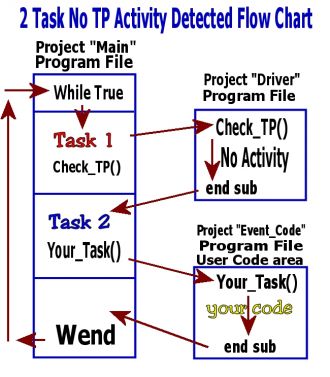
One of the flowcharts in tutorial manual showing how to multitask with Visual-TFT's generated core code. Many other charts show other flow conditions and example project code show users how V-TFT generated code works and how users merge their code in to m
View full image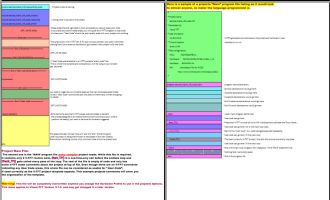
New sections breaking down the 'main' and 'events_code' files in color. New Files by colors sections with side-by-side code-flowchart graphics. New layout of Version 2.2.1 manual.
View full image
Collection of MMB V-TFT screens for abandoned ESC project. Now available for examining as supplementary tutorial on Object layering and using the V-TFT Layers to organize a project. Download is above as 'Other Compiler' file. Contains preview images also.
View full imageSmall update to dsPIC33EP MMB mBASIC Tutorial Example Files. Version now is 2.1.
11/18/2013 Changes:
Changed Minus [ - ] Button Static property from TRUE to FALSE. (ROM 2 RAM)
Changed Message Component from LABEL to BUTTON Type Object to eliminate full screen redraw to erase message, and change/added code to support in RESET/MINUS Button routines.
Changed top background Box (for Gradient coloring) to boardered and added panel screws graphics. Added cNORM , cFLASH , MSG_ON , MSG_OFF constants for controling Objects Properties for visual effects. (see code comments for details)
Reset Button and Minus Button now blink alternately while waiting for confirmation or cancel TP selection.