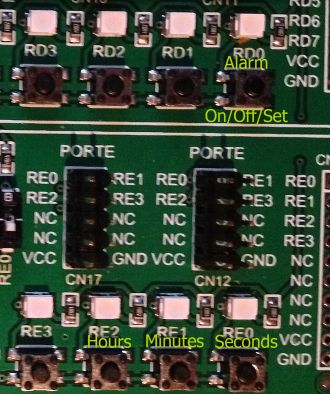We strongly encourage users to use Package manager for sharing their code on Libstock website, because it boosts your efficiency and leaves the end user with no room for error. [more info]

Rating:
Author: Dennis Lepine
Last Updated: 2013-11-30
Package Version: 1.0.0.0
Example: 1.0.0.0
Category: Timers (Real time clock)
Downloaded: 1939 times
Followed by: 2 users
License: MIT license
Demonstration of an alarm clock as well as temperature display (DS1820). Time is interrupt driven sourced from the PIC external osc. This is more for beginners, like me, starting to learn the C programming language and MikroC Pro using the EasyPicv7.
Do you want to subscribe in order to receive notifications regarding "Alarm_Clock_with_Temperature_Display" changes.
Do you want to unsubscribe in order to stop receiving notifications regarding "Alarm_Clock_with_Temperature_Display" changes.
Do you want to report abuse regarding "Alarm_Clock_with_Temperature_Display".
| DOWNLOAD LINK | RELATED COMPILER | CONTAINS |
|---|---|---|
| 1385815729_alarm_clock_with_mikroc_pic.rar [3.92MB] | mikroC PRO for PIC |
|
Setup:
EasyPicv7 development board using PIC 18F45K22
Port E, BITS 0-2 and Port D bit 0 are all using pull down resistors. Set the Port dip switches accordingly.
DS1820 jumper is set for RA4 (PortA.B4).
Piezo buzzer jumper is set for RC2 (PortC.B2)
All Port LEDS are set to off using dipswitch SW4.
Operation:
RE2=Hours, RE1=Minutes, RE0=Seconds, RD0=Alarm on/off
Pressing or holding hours/minutes/seconds buttons increments the time.
Pressing the alarm on/off button for less than a half a second toggles the alarm on and off. Pressing the alarm button for more than a half a second and it enters the "set alarm" mode. In the "set alarm" mode, the hours and minutes buttons are used to set the alarm time. The seconds button has no effect.
When the alarm activates, the LCD displays "Alarm" mode and an alert tone is heard on the piezo. It remains in this mode until the user presses the alarm button. After that, the alert tone is turned off and the LCD displays regular time and temperature.