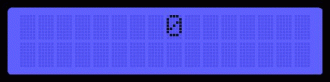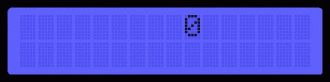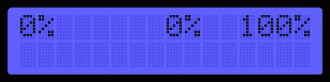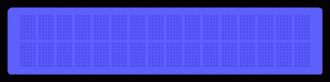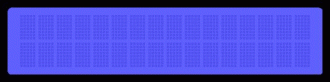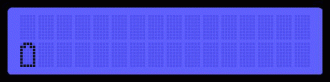We strongly encourage users to use Package manager for sharing their code on Libstock website, because it boosts your efficiency and leaves the end user with no room for error. [more info]

Rating:
Author: Petar Timotijević
Last Updated: 2014-01-24
Package Version: 1.1.0.0
Example: 1.0.0.0
Category: Measurement
Downloaded: 2098 times
Followed by: 1 user
License: MIT license
EasyPIC v7, PIC18F45K22 32MHz, 8MHz crystal oscillator, PLL Enabled.
Description: ADC voltage on RA0, show ADC steps in first row and progress bar / bargraph in second row.
Progress bar represents ADC steps in range from 0-1023.
Do you want to subscribe in order to receive notifications regarding "LCD 2x16 ADC Steps to Progress bar / Bargraph" changes.
Do you want to unsubscribe in order to stop receiving notifications regarding "LCD 2x16 ADC Steps to Progress bar / Bargraph" changes.
Do you want to report abuse regarding "LCD 2x16 ADC Steps to Progress bar / Bargraph".
| DOWNLOAD LINK | RELATED COMPILER | CONTAINS |
|---|---|---|
| 1390581260_lcd_2x16_adc_ste_mikroc_pic.ZIP [5.00MB] | mikroC PRO for PIC |
|
LCD 2x16 Bargraph - Progress bar v1.0
EasyPIC v7 - Switch On SW4-6, J15 jumper on RA0
PIC18F45K22 32MHz, 8MHz crystal oscillator, PLL Enabled
Required Libraries: ADC, LCD, Conversions
Code example reads ADC voltage, shows ADC steps in first row of LCD and preogress bar / bargraph in second row.
Formula for progress bar/bargraph is:
Measured ADC steps / (Maximum ADC steps/16) <<----- 16 for LCD 2x16
Measured ADC steps / (Maximum ADC steps/20) <<----- 20 for LCD 2x20
10bit ADC have maximum 1024 ADC steps (0-1023)
21.01.2014. Ver 1.1 - Custom character for bargraph segments, flickering removed, bargraph is refreshed only when ADC steps are changed
22.01.2014. Ver 1.2 - ADC steps as percentage from 0 to 100%
22.01.2014. Ver 1.3 - ADC steps as unique segments in range from 1 to 5
22.01.2014. Ver 1.4 - ADC steps as the same segments in range from 1 to 5
__.01.2014. Ver 1.5 - In progress...
24.01.2014. Ver 1.6 - Battery voltage level